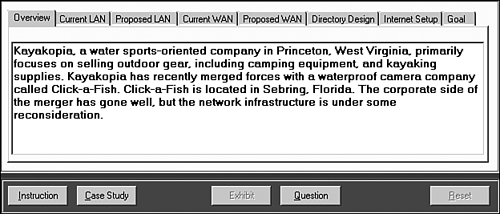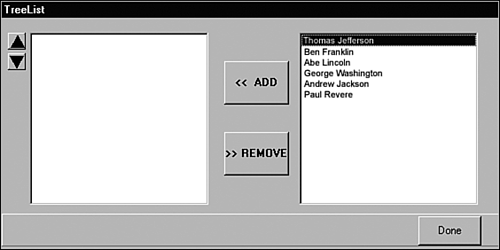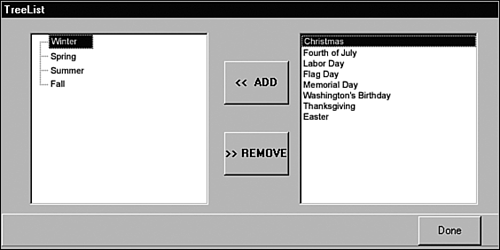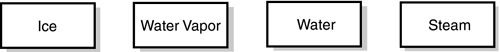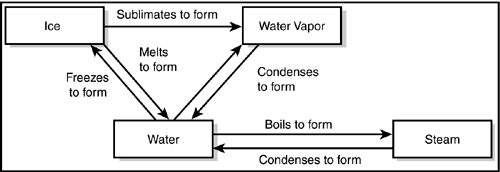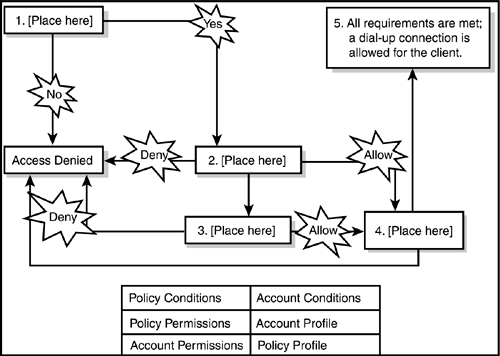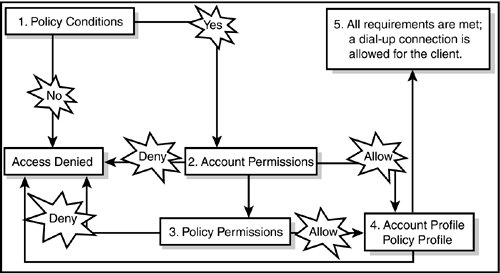Exam Layout and Design
| The format of Microsoft exams varies. For example, many exams consist of a series of case studies, with six types of questions regarding each presented case. Other exams have the same six types of questions, but no complex multi-question case studies. For design exams, each case study presents a detailed problem that you must read and analyze. Figure 1.1 shows an example of what a case study looks like. You must select the different tabs in the case study to view the entire case. Figure 1.1. An example of a typical case study question. Following each case study is a set of questions related to the case study. These questions can be one of several types (which are discussed next ). Careful attention to the details provided in the case study is the key to success. Be prepared to toggle frequently between the case study and the questions as you work. Some of the case studies also include diagrams (called exhibits ) that you'll need to examine closely to understand how to answer the questions. After you complete a case study, you can review all the questions and your answers. Often, when you move on to the next case study, you cannot return to the previous case study and make any changes. Following are the types of question formats:
Multiple-Choice Question FormatSome exam questions require you to select a single answer, whereas others ask you to select multiple correct answers. The following multiple-choice question requires you to select a single correct answer. Following the question is a brief summary of each potential answer and why it is either right or wrong.
This sample question format corresponds closely to the Microsoft certification exam format (of course, questions are not followed by correct answer keys on the exam). To select an answer, you position the cursor over the radio button next to the answer and click the mouse button to select the answer. Let's examine a question where one or more answers are possible. This type of question provides check boxes rather than radio buttons (circles) for marking all appropriate selections.
For this particular question, two answers are required. Microsoft might sometimes give partial credit for partially correct answers. For question 2, you have to check the boxes next to answers A and B to obtain credit for a correct answer. Notice that picking the right answers also means knowing why the other answers are wrong. Build-List-and-Reorder Question FormatQuestions in the build-list-and-reorder format present two lists of items: one on the left and one on the right. To answer the question, you must move items from the list on the right to the list on the left. The final list must then be reordered into a specific order. These questions are usually in the form, "From the following list of choices, pick the choices that answer the question. Then arrange the list in a certain order." To give you practice with this type of question, some questions of this type are included in this study guide. Here's an example of how they appear in this book; for an example of how they appear on the test, see Figure 1.2. Figure 1.2. An example of how build-list-and-reorder questions appear.
On an actual exam, the entire list of famous people would initially appear in the list on the right. You would move the four correct answers to the list on the left and then reorder the list on the left. Notice that the answer to the question did not include all items from the initial list. However, this might not always be the case. To move an item from the right list to the left list, first select the item by clicking it and then clicking the Add button (left arrow). After you move an item from one list to the other, you can move the item back by first selecting the item and then clicking the appropriate button (either the Add button or the Remove button). After items have been moved to the left list, you can reorder the list by selecting an item and clicking the up or down button. Create-a-Tree Question FormatQuestions in the create-a-tree format also present two lists: one on the left and one on the right. The list on the right consists of individual items, and the list on the left consists of nodes in a tree. To answer the question, you must move items from the list on the right to the appropriate node in the tree. These questions are basically a matching exercise. Items from the list on the right are placed under the appropriate category in the list on the left. Here's an example of how they appear in this book. For an example of how they appear on the test, see Figure 1.3. Figure 1.3. An example of how create-a-tree questions appear.
In this case, all the items in the list were used. However, this might not always happen. To move an item from the right list to its appropriate location in the tree, you must first select the appropriate tree node by clicking it. Then you select the item to be moved and click the Add button. If one or more items have been added to a tree node, the node is displayed with a plus sign (+) icon to the left of the node name. You can click this icon to expand the node and view whatever was added. If any item has been added to the wrong tree node, you can remove it by selecting it and clicking the Remove button (see Figure 1.3). Drag-and-Connect Question FormatQuestions in the drag-and-connect format present a group of objects and a list of connections. To answer the question, you must move the appropriate connections between the objects. This type of question is best described using graphics. Here's an example.
For this type of question, it's not necessary to use every object, but each connection can be used multiple times by dragging the answer to multiple locations. Dragging an answer away from its position removes it. Select-and-Place Question FormatQuestions in the select-and-place (drag-and-drop) format present a diagram with blank boxes and a list of labels that must be dragged to fill in the blank boxes. To answer the question, you must move the labels to their appropriate positions on the diagram. This type of question is best described using graphics. Here's an example.
Hot AreaThis type of question asks you to select one or more areas on a graphic to indicate the correct answer to a question. The hot spots on the graphic are shaded when you move the mouse over them, and are marked with an obvious border. To select or deselect an element, just click it. A simple hot area question might present a screenshot of the Visual Studio .NET interface, and ask you to indicate the tab that allows you to retrieve information on particular databases. In that case, you'd click on the Server Explorer tab to answer the question. |
EAN: 2147483647
Pages: 132
- The Second Wave ERP Market: An Australian Viewpoint
- Enterprise Application Integration: New Solutions for a Solved Problem or a Challenging Research Field?
- Distributed Data Warehouse for Geo-spatial Services
- Intrinsic and Contextual Data Quality: The Effect of Media and Personal Involvement
- Healthcare Information: From Administrative to Practice Databases