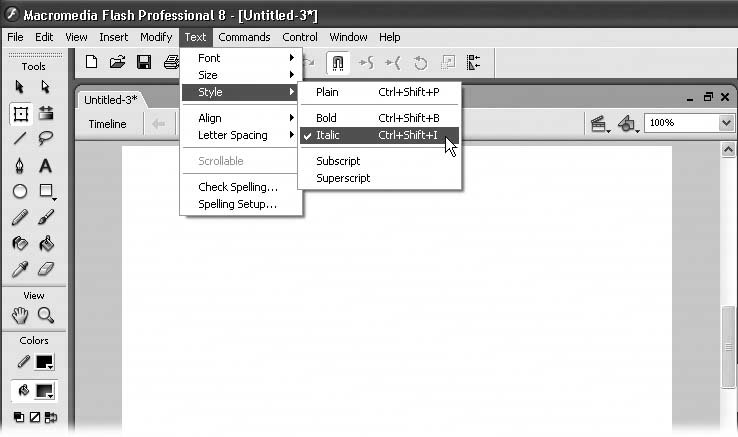| Flash has gotten more powerful and more sophisticated over the years , but one thing hasn't changed: woefully poor documentation. If Flash were simple to use, the lack of documentation wouldn't be such a big deal. But Flash is a complex program especially if you don't have a background in programming or multimedia authoring software. Basically, because Flash's documentation alternates between high-level market-speak and low-level computer engineering jargon, you're pretty much out of luck if you're a normal, intelligent person who just wants to use Flash to create a cool animated Web site and then get on with your life. Fortunately, there's an answerand you're holding it in your hands. This is the book that should have come in the Flash box: one that explains all the tools and shows you step-by-step not just how to create animations from scratch, but why you want to do each stepin English, not programmer-ese. You'll learn tips and shortcuts for making Flash easier to work with, as well as making your animations as audience-friendly as possible. Flash 8: The Missing Manual is designed for readers of every skill level except super-advanced-programmer. If Flash is the first image creation or animation program you've ever used, you'll be able to dive right in using the explanations and examples in this book. If you come from an animation or multimedia background, you'll find this book a useful reference for mapping how you created an element in your previous program to how you do it in Flash. "Design Time" boxes explain the art of effective multimedia design (which is an art unto itself). And while the ActionScript programming language is far too broad a subject to cover in detail in this book, you do get working examples of the most common types of actions you'll want to create in ActionScript, along with suggestions for debugging your code and tips on where to go for a more in-depth look at scripting. About the Outline Flash 8: The Missing Manual is divided into five parts , each containing several chapters: -
Part 1: Creating a Flash Animation guides you through the creation of your very first Flash animation, from the first glimmer of an idea to drawing images, animating those images, and testing your work. -
Part 2: Advanced Drawing and Animation is the meatiest of the four parts. Here you'll see how to manipulate your drawings by rotating, skewing, stacking, and aligning them; how to add color , special effects, and multimedia files such as audio and video clips; how to slash file size by turning bits and pieces of your drawings into special elements called symbols ; and how to create composite drawings using layers . -
Part 3: Adding Interactivity shows you how to add ActionScript actions to frames to create automatic effects and to buttons to create audience-controlled effects. You'll see how to loop and reverse a section of an animation, how to let your audience choose which section of an animation to play, and how to customize the prebuilt interactive components that come with Flash. -
Part 4: Delivering Your Animation to Its Audience focuses on testing, debugging, and optimizing your animation. You'll also find out how to publish your animation so that your audience can see and enjoy it and how to export an editable version of your animation so that you can rework it using another graphics, video editing, or Web development program. -
Part 5: Appendix About  These These  Arrows Arrows Throughout this book, you'll find instructions like, " Open your Program Files  Macromedia Macromedia  Macromedia Flash 8 folder." Thats Missing Manual shorthand for much longer sentences like "Double-click your Program Files folder to open it. Inside, you'll find a folder called Macromedia; double-click to open it. Inside that folder is a folder called Macromedia Flash 8; open it, too." This arrow shorthand also simplifies the business of choosing menu commands, as you can see in Figure I-4. Macromedia Flash 8 folder." Thats Missing Manual shorthand for much longer sentences like "Double-click your Program Files folder to open it. Inside, you'll find a folder called Macromedia; double-click to open it. Inside that folder is a folder called Macromedia Flash 8; open it, too." This arrow shorthand also simplifies the business of choosing menu commands, as you can see in Figure I-4. Figure I-4. When you see instructions like "Choose Text  Style Style  Italic," think, "Click to pull down the Text menu and then move your mouse down to the Style command. When its submenu opens, choose the Italic option." Italic," think, "Click to pull down the Text menu and then move your mouse down to the Style command. When its submenu opens, choose the Italic option." 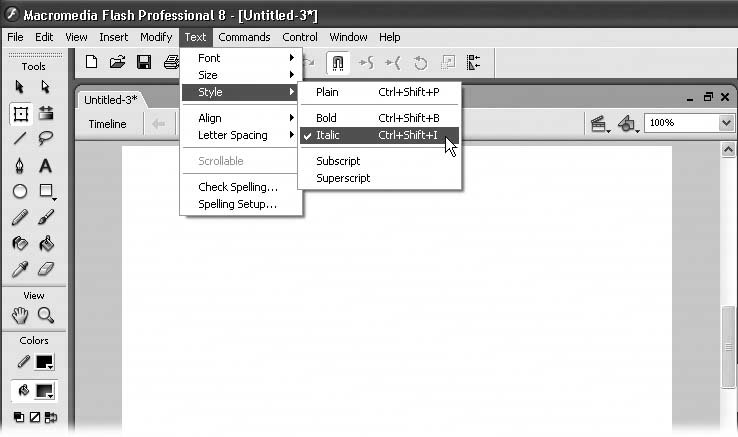
Flash Examples As you read the book's chapters, you'll encounter a number of step-by-step tutorials. You can work through them using any Flash document of your own, or use the example files provided on this book's "Missing CD" page. You can download them using any Web browser at www.missingmanuals.com/cds. You'll find raw materials (like graphics and half-completed animations) and, in some cases, completed animations with which to compare your work.  |
 These
These