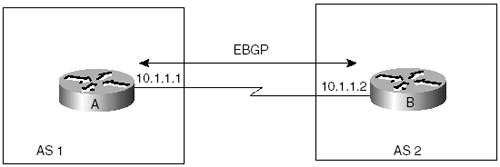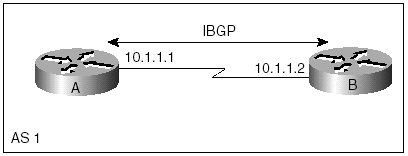8-23 neighbor ip-address peer-group-name remote-as number
| < Free Open Study > |
8-23 neighbor { ip-address peer- group - name } remote-as numberSyntax Description
Purpose: This form of the neighbor command is the most important. This command is used to configure an internal BGP (IBGP) or external BGP (EBGP) TCP session with another router. Routing information cannot be exchanged without a proper neighbor configuration. When configuring BGP, either in a customer's network or on the CCIE exam, we suggest that you first establish and verify that the neighbor relationships have been established. A common mistake is to attempt to enter a complete BGP configuration, which might include route exchange, route filtering, attribute manipulation, and route redistribution. If the configuration does not produce the intended results, it is usually very difficult to debug due to the configuration complexity. The preferred method is to configure BGP in steps, with the neighbor command being the first step. If neighbors are properly configured, you can continue to satisfy the other requirements. Cisco IOS Software Release: 10.0. Peer group support was added in Release 11.0. Configuration Example 1: EBGP NeighborEBGP is used between neighbors in different autonomous systems. Typically, EBGP neighbors are directly connected, as shown in Figure 8-22. If the neighbors are not directly connected, bgp multihop can be used (see sections 8-8 and 8-9). For this example, the neighbors are directly connected. The following configuration illustrates the use of the neighbor command to establish an EBGP relationship. Figure 8-22. EBGP Neighbor Relationship Router A router bgp 1 neighbor 10.1.1.2 remote-as 2 __________________________________________________________________________ Router B router bgp 2 neighbor 10.1.1.1 remote-as 1 You need to set only two variables in order to establish a BGP session: the remote neighbor's IP address and the remote neighbor's autonomous system number, as shown in the preceding configuration. Therefore, you can make only two mistakes using this command. VerificationTo verify that the neighbor relationship has been established, use the show ip bgp neighbors command (see section 14-90): RtrA# show ip bgp neighbors BGP neighbor is 10.1.1.2, remote AS 2, external link Index 0, Offset 0, Mask 0x0 BGP version 4, remote router ID 10.1.1.2 BGP state = Established, table version = 2, up for 00:17:01 Last read 00:00:01, hold time is 180, keepalive interval is 60 seconds Minimum time between advertisement runs is 5 seconds Received 24 messages, 0 notifications, 0 in queue Sent 24 messages, 0 notifications, 0 in queue Connections established 2; dropped 1 Connection state is ESTAB, I/O status: 1, unread input bytes: 0 Local host: 172.16.1.3, Local port: 179 Foreign host: 172.16.1.7, Foreign port: 11001 The important elements that are illustrated are the BGP neighbor's IP address, autonomous system number, link type, and BGP state. Troubleshooting
RtrB# debug ip bgp events BGP: 10.1.1.1 went from Idle to Active BGP: scanning routing tables BGP: 10.1.1.1 went from Active to OpenSent BGP: 10.1.1.1 went from OpenSent to OpenConfirm BGP: 10.1.1.1 went from OpenConfirm to Established BGP: 10.1.1.1 computing updates, neighbor version 0, table version 1, starting 0 BGP: 10.1.1.1 update run completed, ran for 0ms, neighbor version 0, start vers Notice that the BGP state transitions from Idle to Active to OpenSent to OpenConfirm to Established. If the wrong AS number is used but the neighbor's IP address is correct, the neighbors can establish a TCP session, but they will disagree on the AS number, and the connection will be closed. The following debug output is produced when the incorrect AS number is used for the neighbor: BGP: 10.1.1.1 went from Idle to Active BGP: 10.1.1.1 went from Active to Idle BGP: 10.1.1.1 went from Idle to Connect BGP: 10.1.1.1 went from Connect to OpenSent BGP: 10.1.1.1 went from OpenSent to Closing BGP: 10.1.1.1 went from Closing to Idle If the neighbor IP address is incorrect, it really doesn't matter what AS number is used. The neighbors will never establish the TCP connection in order to exchange AS information. The following debug output is produced when an incorrect neighbor IP address is used: BGP: 10.1.1.3 went from Idle to Active BGP: scanning routing tables BGP: 10.1.1.1 went from Active to OpenSent BGP: 10.1.1.1 went from OpenSent to Closing BGP: 10.1.1.1 went from Closing to Idle Configuration Example 2: IBGP NeighborIBGP is used between neighbors in the same AS. IBGP neighbors do not need to be directly connected in order to establish a neighbor relationship. Also, the neighbor's IP address does not need to be the address assigned to a physical interface. We recommend that you use loopback addresses when establishing IBGP sessions. Section 8-33 examines techniques for using loopback addresses with IBGP. For this example, the objective is to demonstrate configuring IBGP neighbors and verifying the configuration. Figure 8-23 shows the scenario for two routers in the same AS. This example uses the IP address of a physical interface in the neighbor command. Figure 8-23. IBGP Neighbor Relationship Router A router bgp 1 neighbor 10.1.1.2 remote-as 1 __________________________________________________________________________ Router B router bgp 1 neighbor 10.1.1.1 remote-as 1 Notice that the only differences from the EBGP configuration are the remote AS number that is used on Router A and the BGP process number on Router B. VerificationTo verify that the neighbor relationship has been established, use the show ip bgp neighbors command (see section 14-90): RtrA# show ip bgp neighbors BGP neighbor is 10.1.1.2, remote AS 1, internal link Index 0, Offset 0, Mask 0x0 BGP version 4, remote router ID 10.1.1.2 BGP state = Established, table version = 2, up for 00:17:01 Last read 00:00:01, hold time is 180, keepalive interval is 60 seconds Minimum time between advertisement runs is 5 seconds Received 24 messages, 0 notifications, 0 in queue Sent 24 messages, 0 notifications, 0 in queue Connections established 2; dropped 1 Connection state is ESTAB, I/O status: 1, unread input bytes: 0 Local host: 172.16.1.3, Local port: 179 Foreign host: 172.16.1.7, Foreign port: 11001 The link type is now internal because we have established a BGP session between two routers in the same autonomous system. As with EBGP, the only errors that can occur are using the wrong neighbor IP address or using the wrong neighbor AS number. TroubleshootingTroubleshooting for IBGP neighbors is identical to troubleshooting EBGP neighbors. Remember, if you can ping the neighbor, you should be able to establish an IBGP connection if it's configured properly. |
| < Free Open Study > |
EAN: 2147483647
Pages: 300