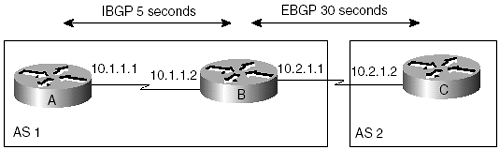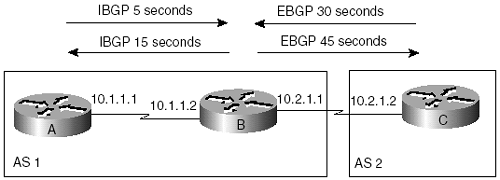8-2 neighbor ip-address peer-group-name advertisement-interval seconds
| < Free Open Study > |
8-2 neighbor { ip-address peer- group - name } advertisement-interval secondsSyntax Description:
Defaults: IBGP 5 seconds. EBGP 30 seconds. Purpose: To set the minimum interval between the sending of Border Gateway Protocol (BGP) routing updates. To restore the default setting, use the no form of this command. When a route that is being advertised by BGP changes, BGP sends either an UPDATE or WITHDRAWN message. If an advertised route is flapping, usually caused when an interface is unstable, a flood of UPDATE and WITHDRAWN messages occurs. One method to control the flooding of BGP messages is to set a minimum advertisement interval. With the default value of 30 seconds for EBGP neighbors, BGP routing updates are sent only every 30 seconds, even if a route is flapping many times during this 30-second interval. BGP dampening can also be used to control the effects of flapping routes (see sections 3-7, 3-8, and 3-9). Cisco IOS Software Release: 10.0. Peer group support was added in Release 11.0. Configuration Example 1: Default Advertisement IntervalFigure 8-2 illustrates the default advertisement interval for IBGP and EBGP connections. The default advertisement interval is automatically set when the initial neighbor relationship is established. Figure 8-2. Default BGP Advertisement Intervals for IBGP and EBGP Router A router bgp 1 neighbor 10.1.1.2 remote-as 1 ___________________________________________________________________________ Router B router bgp 1 neighbor 10.1.1.1 remote-as 1 neighbor 10.2.1.2 remote-as 2 ___________________________________________________________________________ Router C router bgp 2 neighbor 10.2.1.1 remote-as 1 VerificationThe default advertisement value can be verified by examining the BGP neighbor information. Using the show ip bgp neighbors command on Router B, you can see the default advertisement interval for both the IBGP and EBGP neighbors, as shown in the following output: RtrB# show ip bgp neighbors BGP neighbor is 10.1.1.1, remote AS 1, internal link Index 0, Offset 0, Mask 0x0 BGP version 4, remote router ID 10.1.1.1 BGP state = Established, table version = 2, up for 00:10:19 Last read 00:00:20, hold time is 180, keepalive interval is 60 seconds Minimum time between advertisement runs is 5 seconds Received 331 messages, 0 notifications, 0 in queue Sent 331 messages, 0 notifications, 0 in queue Connections established 2; dropped 1 Connection state is ESTAB, I/O status: 1, unread input bytes: 0 Local host: 10.1.1.2, Local port: 179 Foreign host: 10.1.1.1, Foreign port: 11013 BGP neighbor is 10.2.1.2, remote AS 2, external link Index 0, Offset 0, Mask 0x0 BGP version 4, remote router ID 10.2.1.2 BGP state = Established, table version = 2, up for 00:10:19 Last read 00:00:15, hold time is 180, keepalive interval is 60 seconds Minimum time between advertisement runs is 30 seconds Received 229 messages, 0 notifications, 0 in queue Sent 229 messages, 0 notifications, 0 in queue Connections established 2; dropped 1 Connection state is ESTAB, I/O status: 1, unread input bytes: 0 Local host: 10.1.1.2, Local port: 179 Foreign host: 10.2.1.2, Foreign port: 11013 Configuration Example 2: Modifying the Advertisement IntervalIn this example, we will change the advertisement interval on Router B for the IBGP neighbor to 15 seconds and for the EBGP neighbor to 45 seconds. The advertisement intervals on Routers A and C will remain set to the default values, as shown in Figure 8-3. Figure 8-3. Configuring BGP Advertisement Intervals for IBGP and EBGP Router A router bgp 1 neighbor 10.1.1.2 remote-as 1 ___________________________________________________________________________ Router B router bgp 1 neighbor 10.1.1.1 remote-as 1 neighbor 10.2.1.2 remote-as 2 neighbor 10.1.1.1 advertisement-interval 15 neighbor 10.2.1.2 advertisement-interval 45 ___________________________________________________________________________ Router C router bgp 2 neighbor 10.2.1.1 remote-as 1 VerificationThe preceding configuration of the advertisement intervals on Router B can be verified by using the show ip bgp neighbors command: RtrB# show ip bgp neighbors BGP neighbor is 10.1.1.1, remote AS 1, internal link Index 0, Offset 0, Mask 0x0 BGP version 4, remote router ID 10.1.1.1 BGP state = Established, table version = 2, up for 00:10:19 Last read 00:00:20, hold time is 180, keepalive interval is 60 seconds Minimum time between advertisement runs is 15 seconds Received 331 messages, 0 notifications, 0 in queue Sent 331 messages, 0 notifications, 0 in queue Connections established 2; dropped 1 Connection state is ESTAB, I/O status: 1, unread input bytes: 0 Local host: 10.1.1.2, Local port: 179 Foreign host: 10.1.1.1, Foreign port: 11013 BGP neighbor is 10.2.1.2, remote AS 2, external link Index 0, Offset 0, Mask 0x0 BGP version 4, remote router ID 10.2.1.2 BGP state = Established, table version = 2, up for 00:10:19 Last read 00:00:15, hold time is 180, keepalive interval is 60 seconds Minimum time between advertisement runs is 45 seconds Received 229 messages, 0 notifications, 0 in queue Sent 229 messages, 0 notifications, 0 in queue Connections established 2; dropped 1 Connection state is ESTAB, I/O status: 1, unread input bytes: 0 Local host: 10.1.1.2, Local port: 179 Foreign host: 10.2.1.2, Foreign port: 11013 Troubleshooting
|
| < Free Open Study > |
EAN: 2147483647
Pages: 300