Recording Pocket PC Applications
Unlike the Palm OS platform, Microsoft has not created a free, easily accessible emulator for our use. Fortunately, a third-party developer called SOTI, Inc. (www.soti.net) has stepped up to the plate and created a software product that will let you project the contents of your Pocket PC onto the monitor of your Windows PC. You can even overlay a device skin to make it look like just about any kind of Pocket PC device in existence. The product is called Pocket Controller, and their professional edition is currently $34.95. It’s the best method I know of for getting Pocket PC content onto your desktop, where it can then be recorded.
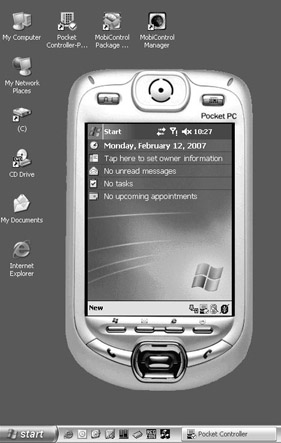
The one downside is that you need to have access to an actual Pocket PC device (or some kind of Windows CE-based device) in order to use it. The program supports a number of ways of connecting the unit to your PC, from LAN (wired or wireless) to USB to Bluetooth to serial. Some connection types are faster than others, but you should be able to find some acceptable way of establishing a connection. Once you have the software installed on both the device and your Windows system, it will beam the contents of your handheld into a window on your desktop. Follow the instructions in the previous (Palm) section to set your capture area, change the mouse cursor to simulate a stylus, and execute the recording.
EAN: 2147483647
Pages: 146