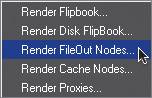Integrating Rotoshapes into the Composite
| You are now ready to integrate your rotoshapes into your composite.
Rotoshape animation is an essential skill for every compositor, as most large postproduction companies have dedicated artists to create animated mattes. As a roto artist in training, you have gained valuable knowledge. You might even be able to make some money. |
EAN: N/A
Pages: 156
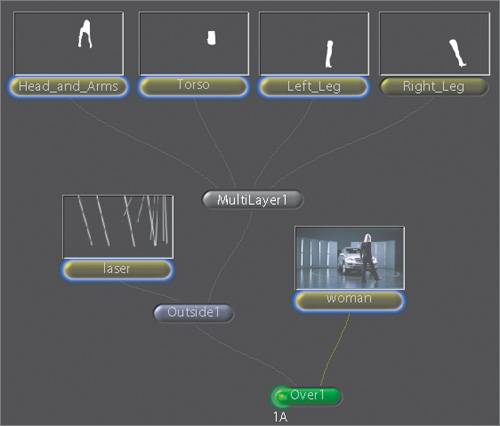 The laser beams are now placed behind the woman.
The laser beams are now placed behind the woman. When you are satisfied with your work, render the result of the MultiLayer1 node.
When you are satisfied with your work, render the result of the MultiLayer1 node.