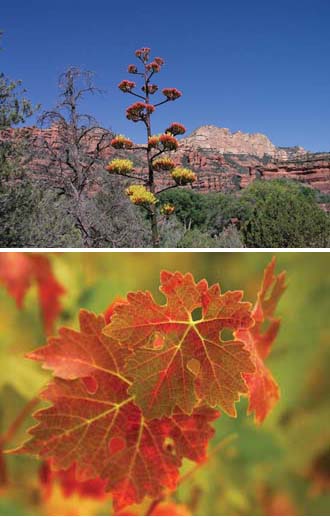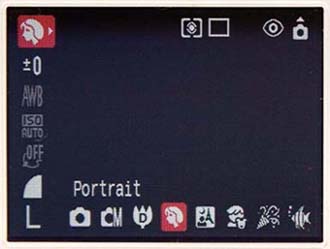3.3. Existing-Light Portraits
| < Day Day Up > |
3.2. PortraitsYou may have noticed that in most professional photo portraits, the background is softly out of focus. Unless you have the cheapest camera on the planet, you can create a similar great-looking effect yourself. In photographic terms, a shot with a soft-focus background is said to have a shallow depth of field. The term "depth of field" refers to how much of the picture is in focus. When you're photographing your family in front of the Great Wall of China, you'll probably want a deep depth of field, so that both the people and the background remain in focus. But in typical headshot-type portraits, you'll want a shallow depth of field ”and a blurry background. Figure 3-5 should make this more clear. So how do you control the depth of field? Here are a few ways. 3.2.1. Trick 1: Zoom InIt might not seem logical that you'd want to use your camera's zoom lens (if it has one) for a portrait. After all, you can get as close as you want to the subject just by walking. But thanks to a quirk of optics, zooming in helps create a shallow depth of field, which is just what you want for portraits. (Back up if zooming puts the camera's vision too close to the subject.) 3.2.2. Trick 2: Move the Background BackThe farther away your model is from the background, the softer the background will appear. If you choose an ivy-covered wall as your backdrop, for example, position your subject 10, 20, or 30 feet away from the wall ”the farther, the better. 3.2.3. Trick 3: Choose a Wide Aperture SettingYou may remember that two factors determine how much light fills a shot: how long the shutter remains open (the shutter speed) and how wide it opens (the aperture).
In sports photography, what you care about most is usually the shutter speed. In portrait photography, what you care about most is the aperture setting ”because the size of the aperture controls the depth of field. Low-numbered aperture settings like f-2.8 or f-4 are referred to as wide aperture settings by photographers because they let lots of light through the lens. These wide settings also help create soft backgrounds for portraits. 3.2.3.1 The portrait setting (program)Many cameras offer a portrait mode, often designated on the control dial by the silhouette of a human head (Figure 3-6). Setting the camera to this mode automatically creates a short depth of field, blurring the background.
3.2.3.2 Aperture-priority modeMore expensive cameras offer more control over depth of field in the form of an aperture-priority mode. It lets you tell the camera: "I want to control how much of this shot is in focus; that is, I want to set the aperture. You, the camera, should worry about the other half of the equation ”the shutter speed." Entering aperture-priority mode (if your camera has it) may be as simple as turning a dial to the A or AV position, or as complicated as having to pull up the camera's onscreen menu system. (See page 38 for detail on how you can turn on shutter-priority mode. Aperture-priority mode is very similar, and is usually located right next to shutter priority.) In any case, once you've turned on this mode, you adjust the aperture by turning a knob or pressing the up/down buttons . On the screen, you'll see the changing f-stop numbers, which represent different size apertures. Table This table should offer some indication of what you're in for:
3.2.4. Making the ShotPosition your model so the backdrop is in the distance. Check for telephone poles or anything else that may appear to pierce the model's head. If you can, shoot on a cloudy day, first thing in the morning or late in the afternoon; these are the best situations for outdoor portraits, when the light is softer and more flattering. Otherwise, try to place the model in open shade , like under a tree. Adjust the flash settings so the flash is forced to go off, which will provide a nice supplemental burst of light. Don't stand more than ten feet away from your subject or your fill flash won't reach. Finally, zoom in and start shooting. You'll notice that if you're standing within ten feet (so the flash will reach) and zooming in as much as your lens allows (to help soften the background), your model's upper body will fill the frame. That's what you want. Unwittingly, most snap shooters stand too far away from their subjects. After a few frames , review your work and adjust as necessary. The soft background effect probably won't be as strong as it would be if you were using a pro camera with a telephoto lens, but you will definitely notice a pleasant difference. |
| < Day Day Up > |