Lesson 1. Dreamweaver 8 Basics
| Macromedia Dreamweaver 8 is the tool of choice for many Web developersit provides the means for both visual design and code editing, combined in an environment that enables you to work with a wide variety of current and evolving technology solutions while addressing the need for accessible and standards-compliant sites. Dreamweaver helps speed production time and provides tools for site management and maintenance. As the industry leader in Web development software, Dreamweaver gives you the tools you need to meet the challenges of creating and maintaining Websites, including constantly changing standards, new technologies, and the ability to meet user needs. In this lesson, you'll get started by learning the basics of site planning and preparationvital steps in the development of any Website, whether it is a completely new Web presence or a redesign of an existing site. In the process, you'll become familiar with the site that is used throughout the lessons in this book. The project is a real-world example: a redesign of the Website for Yoga Sanghaa yoga studio located in San Francisco. You'll then move on to learning the basics of Dreamweaver 8 and become familiar with the program's interface and tools. You'll start to use the basic site-management features In this lesson, you learn about the Dreamweaver 8 interface while setting up and preparing to develop the site you will use throughout this book. 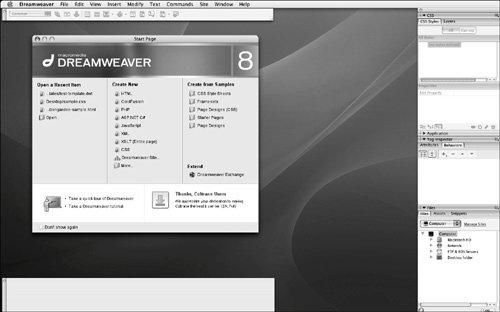 by establishing a local site on your machine that will contain the pages that you create while developing portions of the Yoga Sangha site. This lesson teaches you how to work with document settings to create a simple Web page and to open an existing page, as well as how to test your work in different browsersan essential part of creating functional, accessible Websites. You'll also begin to learn how to customize Dreamweaver to your own workflow and discover how to extend Dreamweaver's functionality. In the final exercise of this lesson, you'll begin the process of applying the skills and techniques that you learn in this lesson to your own Web projects. You can find an example of the completed Lesson 1 in the Completed folder inside the Lesson_01_Basics folder on the CD-ROM. |
EAN: 2147483647
Pages: 326