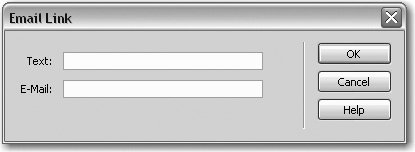Inserting E-mail Links
| Providing a linked e-mail address makes it easy for your visitors to contact you from a Web page. You should always include some method of contact that allows visitors to correspond or interact with someone in your organization. There are two ways to insert an e-mail link in Dreamweaver. You can either insert both the text and the e-mail address for the link at the same time, or you can add a link to text that already exists on the page. You'll learn to do both in this exercise.
The text appears on the page as a link. The Property inspector shows "mailto:" followed by the e-mail address in the Link text field when you place the insertion point within the link. If you select text that is already on the page and then open the Insert Email Link dialog box, the selected text appears in the Text text field. Contact information commonly appears at the bottom of a page, often near copyright information. You can also create e-mail links by typing mailto: immediately followed by your e-mail address in the Link text field on the Property inspectorwhen doing so, make sure that you type the colon and do not leave a space between the colon and your e-mail address. You can save and close the index.html file. |
EAN: 2147483647
Pages: 326
 The Email Link dialog box appears, displaying options for text and e-mail.
The Email Link dialog box appears, displaying options for text and e-mail.