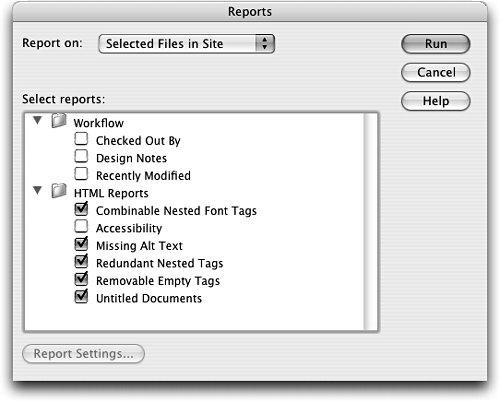Generating Reports for a Site
| While testing your site, you can compile and generate reports on several HTML attributes by using the Reports command, which lets you check several options, including searching for untitled documents and redundant nested tags. You can run reports on a single document, a folder, or the entire site to help you troubleshoot and find potential problems before publishing your site.
All reports are saved as XML files with the .xml file extension. The Reports command lists problems in your pages, but does not fix them. Note After running the reports, you can use Clean Up HTML on any open documents by choosing Commands > Clean Up HTML. This command fixes many, but not all, of the problems found in the site report. A dialog box appears with a number of items you can choose to have Dreamweaver remove: empty tags, redundant nested tags, non-Dreamweaver HTML comments, Dreamweaver HTML comments, and specific tags. You can also choose to combine nested <font> tags when possible (if <font> tags are used in your pages) and to show the log upon completion. The log gives you a detailed list of the changes that were made to the document. More information about this feature will be given in Lesson 16 when you work with the code. |
EAN: 2147483647
Pages: 326