Lesson 15. Accessibility and Testing
| Up to this point in the lessons, you have tested Web pages by previewing them in a browser, usually when you completed an exercise. As you built individual pages or sections, you had a chance to see how those pages looked and make modifications as needed. Before making a site available to the public or to your intended audience, however, you should go further and test your entire site. Take the extra time to be sure that you've worked out all the potential problems. If you have access to a testing servera remote server on which you can test your site without making it publicly availableit's a good idea to load the site onto that server and access the pages from all computer types and from as many versions of browsers as you can find. Test the pages under real user conditions. If you think a majority of your users will be using a dial-up modem, make sure that you use a dial-up modem to test the speed at which the pages load. If you are the primary Web developer, have others test your pages. Watch how other people try to navigate your site and then consider the usability: Is the site intuitive and functional? Make sure to test every link and fix any broken ones. Remember that not all users think aliketry to prepare for the unexpected as you check the entire site. Analyze which possible paths a visitor might take. Make a list of potential tasks In this project, you will use Dreamweaver to test Web pages for accessibility. You will also test the links in your project site and use reports to determine how your site is functioning and what browsers, if any, might have problems accessing your site. 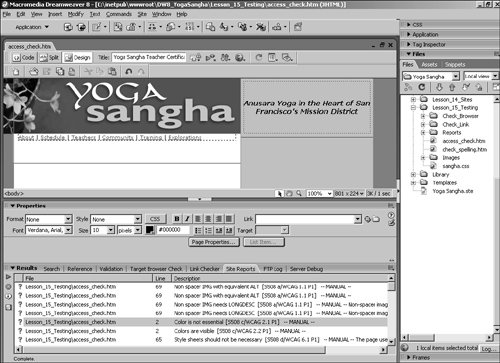 your viewers might perform (searching for and buying an item, looking for contact information, and so on) and go step-by-step through what those visitors will need to do to complete the task. Ideally, you should not wait to begin the testing process until the Website is finished. By starting the testing process early and incorporating it as a part of the production process, you can catch and solve problems quickly. If you wait until the end, after you've put hours or weeks of work into your site, it is possible that you might catch an error that will require a great deal of time to fix throughout the site. If you can discover such problems early on, you can address them and save yourself and your Web team a great deal of time. On any site, large or small, the task of thorough testing can be daunting. You worked hard on the content and the design, but if users get frustrated because of broken links, pages that don't work in their browsers, or pages that are large and very slow to load, you've lost them. In this lesson, you will learn how to use Macromedia Dreamweaver in your testing process by running reports on your site to find out whether the pages are compatible with certain browsers. You'll also learn how to check links throughout the site and test for accessibility. |
EAN: 2147483647
Pages: 326