Lesson 12. Using Library Items
| There are many items and groups of items that you may need to use repeatedly throughout your Website. These items may include, but are not limited to, navigation, copyright information, headers, and footers. Dreamweaver gives you the option to store these often-used portions of content as library itemsa single portion of content is called a library item, which can be inserted into multiple pages with each instance being linked to, and controlled by, the original item. Creating library items allows you to quickly and easily insert the same content into many documents. If you need to change information, such as copyright dates that might appear on a large number of pages throughout your site, library items allow you to edit the content and update all documents that contain it with a single command. Without a library item, you have to open each page and modify the information individually or use Find & Replace (covered in Lesson 17). On a small site, doing this might not be difficult; however, on a very large site, it can be time-consuming and can greatly increase the probability of errors. In this project, you will add a library item to a page. After you modify the library item, you will use the update feature to quickly and efficiently make the same changes to all pages containing that item on the site. 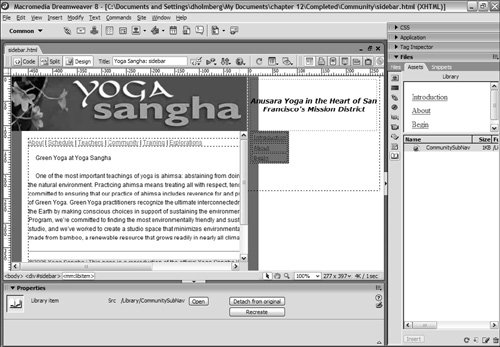 Library items provide a way for you to maintain consistency and automate the process of updating your site. Library items enable you to repeat certain elements on pages that can still have different layouts. Effective use of library items can be a timesaver, not only in the development stage of your Website but also in ongoing maintenance tasks. To see examples of the finished pages for this chapter, open Community/community.html from the Lesson_12_Libraries/Completed folder. |
EAN: 2147483647
Pages: 326