Using Window Size to Check Layout
| You can check your layout directly within Dreamweaver to determine what your page will look like on different-sized screens using the Window Size menu. At the bottom of the Document window, click the black arrows located to the right of the current window size dimensions. Choose 760 x 420 (800 x 600 Maximized). Windows Users: You must first click the Restore/Maximize button on the Document windownot the Restore/Maximize button for the entire application. The Document window will reduce to a floating window in the document space. You can only adjust the window size in this view. You can switch back to the tabbed interface after this exercise by clicking the Document window Restore/Maximize button again. The Document window resets to 760 x 420. This size accounts for the space taken up by the browser and operating system on a screen at the 800 x 600 resolution. 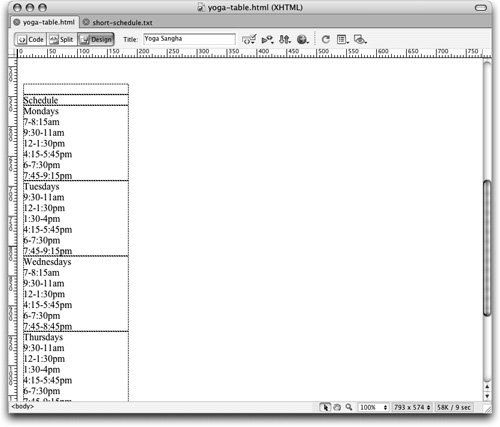 Tip You can also add your own size presets to the list by choosing Edit Sizes at the bottom of the menu. As you change the size of the Dreamweaver Document window, you'll notice that the dimensions in the window size change to reflect the new size. |
EAN: 2147483647
Pages: 326