Enabling PDFs with Adobe Reader Usage Rights
| To comment and mark up documents in Adobe Reader, you must use a PDF that was prepared in Adobe Acrobat 7 Professional with usage rights enabled for Reader users, or else you must use a PDF with Reader Extensions added via the Adobe LiveCycle Reader Extensions Server. You can't create such PDF documents in Adobe Reader; you must receive them from a PDF author. NOTE For information on PDFs enabled with the Adobe LiveCycle Reader Extensions Server, see Appendix A, "Creating PDF Files." Figure 11.1 helps you to understand how a PDF author enables a document for you to add comments and markups. The figure shows a simple menu command available in Acrobat Professional. When the Acrobat 7 Professional user selects Comments > Enable for Commenting in Adobe Reader, a Save As dialog opens and the PDF author saves a copy with the usage rights added to the file. It's simple and takes little effort on the part of PDF authors to create a document that permits you to use an abundant set of commenting and markup tools, participate in review sessions, add custom stamps to your tool arsenal, and attach files to documents. For information on working in review sessions, see Chapter 15, "Working with Reviews and Markups. For information on creating custom stamps see Chapter 12, "Working with Stamps Comments." For information on adding file attachments to PDFs, see Chapter 13, "Working with File Attachments." Figure 11.1. Adobe Acrobat 7 Professional users select a single menu command to save a PDF that enables you to comment on and mark up documents.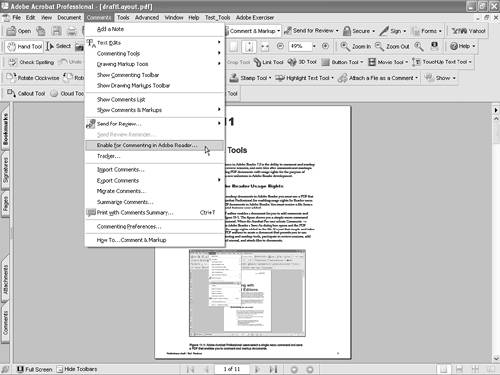 |
EAN: 2147483647
Pages: 168