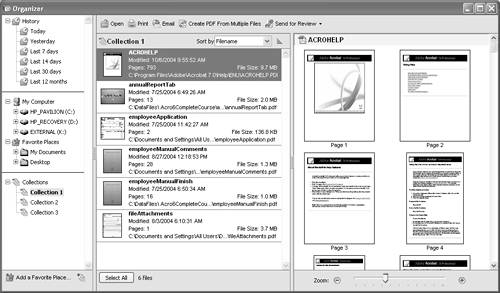| Adobe Acrobat Standard is a powerful editing tool used for converting document files to PDF and editing PDF documents. In both Acrobat Standard and Acrobat Professional, PDF files are not created from scratch in the Acrobat viewers. PDF documents are converted from other application files. Therefore, you will not find a File > New command in either viewer. Together with a variety of tools used to convert application documents to PDF, Acrobat Standard provides you with an elaborate set of tools and commands to edit and modify PDF files. And the numbers of features you have available in Acrobat Professional are even greater than those found in Acrobat Standard. Among the features you have available in Acrobat Standard: Acrobat Distiller. Acrobat Distiller is a stand-alone program that ships with Acrobat Standard and Acrobat Professional. The program is used exclusively for converting PostScript and EPS files to PDF. You can print any file from any authoring program to disk as a PostScript file and convert the PostScript to PDF using Acrobat Distiller. Options for PDF conversion are fewer in Acrobat Standard than Acrobat Professional. Create PDF. Acrobat Standard has several tools for converting many different document types to PDF from within the program. The PDF Maker utility is shipped with Acrobat Standard. PDF Maker is also installed in the following Microsoft products: Office, Outlook, Internet Explorer, Access, and Publisher. Using the PDF Maker installed with these programs enables you to create PDFs from the authoring program with a single click on the PDF Maker tool. Web Capture. Another way of converting files to PDF is using the Web Capture feature to convert Web pages to PDF. When converting Web pages you also retain any animation effects on Web pages such as imported Flash files. Scan and OCR. You can scan documents in Acrobat and convert scanned pages using an optical character recognition utility built into Acrobat Standard. JavaScript editor. You have options for adding JavaScripts to links, page actions, document actions, and bookmarks in Acrobat Standard. Using a JavaScript editor you can create JavaScripts to perform an infinite number of tasks. Comment and Review. All the features available for Adobe Reader users working with PDFs enabled with usage rights are available in Acrobat Standard without requiring usage-rights-enabled PDFs. In addition to what you can do in Adobe Reader, you can create comment summaries. Interactivity. You have tools for creating bookmarks, links, page actions, and article threads to add interactivity to PDF files. Editing tools. You can edit text in PDF files; add headers and footers; and replace, extract, delete, and insert pages. You can add transitions, change document properties, set viewing options, and crop and rotate pages. Accessibility. You can make documents accessible to vision and motion-impaired users. Security. You can secure PDF documents with password security and public certificates, and create certified documents. Organize files. An impressive File Organizer offers you many more options for organizing files than you have when using the Digital Editions Bookshelf in Adobe Reader. As shown in Figure B.2, the File Organizer shows you thumbnail pages of PDF documents, offers you options for adding files to collections, lists document description data, and provides an easy method for locating files on your hard drive. Figure B.2. The File Organizer shows you a history of viewed documents and offers options for easily locating files on your hard drive. 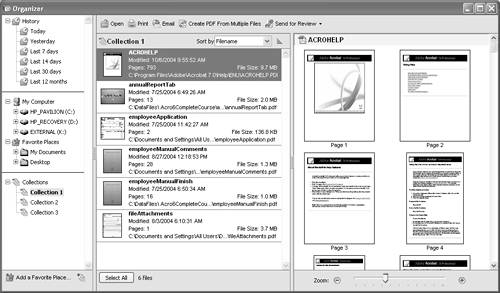
|