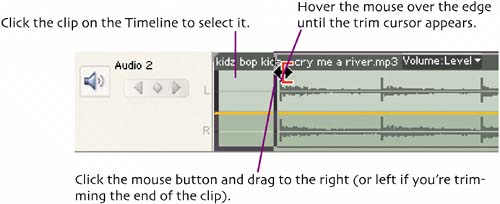trim audio clips
| You trim audio clips like any other content: you simply grab an edge and drag it to the desired length.
Release the mouse at the desired location.
Premiere Elements automatically "snaps" the audio track back so that there's no gap left from the trim. If you ever get an undesired gap on the audio track, click the gap, right click and choose Ripple Delete, and Premiere Elements will delete the gap. |
Making a Movie in Premiere Elements. Visual QuickProject Guide
ISBN: 321321200
EAN: N/A
EAN: N/A
Year: 2005
Pages: 128
Pages: 128