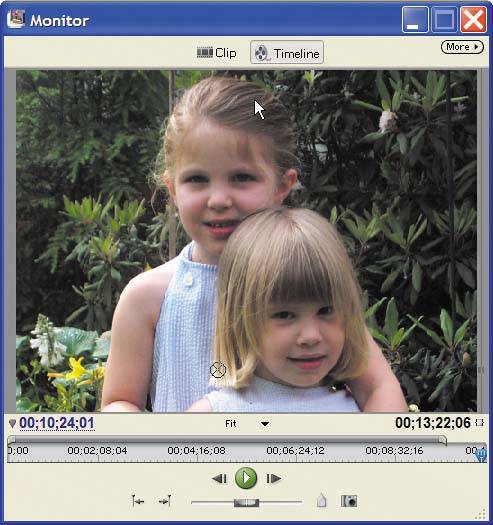adjust image size
| When you add a digital picture to a project, Premiere Elements displays the complete image, without scaling which prevents distortion. For example, Premiere Elements inserted this picture in its entirety, placing black bars on the sides to completely fill the picture.
What I'd like to do is zoom into my daughters and eliminate the black bars. If you have any pictures you'd like to adjust in your project, work with me. 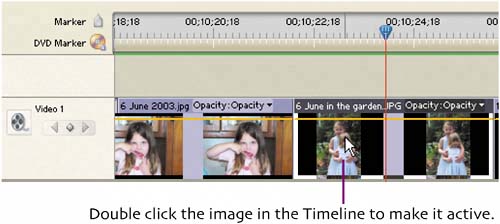 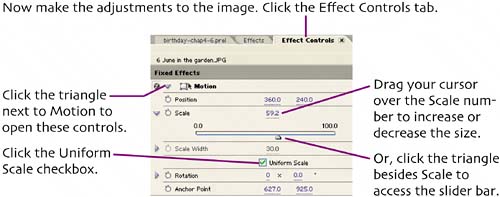
Now let's move the image around to get the best framing. Click the image in the Monitor window to make it active. Hold down your mouse button, and drag the image to the desired location (if necessary). It will probably take several Scale and positioning adjustments to get it right, so experiment until you get the result you want. |
Making a Movie in Premiere Elements. Visual QuickProject Guide
ISBN: 321321200
EAN: N/A
EAN: N/A
Year: 2005
Pages: 128
Pages: 128