62 Creating Titles in Illustrator
#62 Creating Titles in IllustratorHere are five high-level concepts that you'll need to know to design titles (and other content) in Illustrator for use in Premiere Pro.
Figure 62. Though Premiere Pro can't import an Illustrator file with layers, After Effects can import it as a composition, providing access to all layers.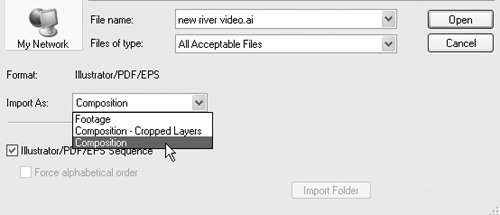 |
Adobe Digital Video How-Tos: 100 Essential Techniques with Adobe Production Studio
ISBN: 0321473817
EAN: 2147483647
EAN: 2147483647
Year: 2006
Pages: 148
Pages: 148
Authors: Jan Ozer