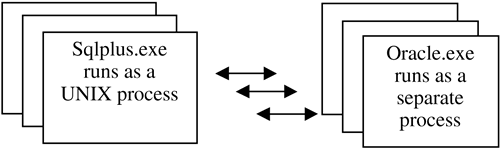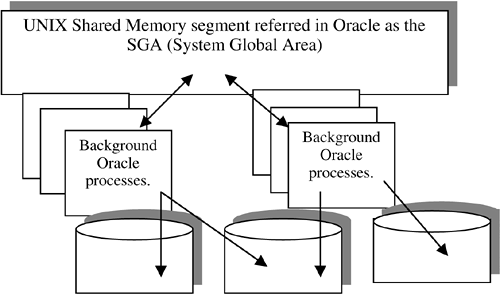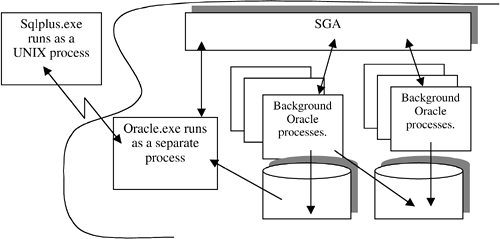2.3 Connecting to an Infrastructure
| This section illustrates the Oracle infrastructure to which you connect. The first part, illustrated in Figure 2-4, discusses the point-to-point connection you have with Oracle in a dedicated-server environment. Second, we discuss the instance infrastructure, illustrated in Figure 2-5. This is all tied together with a discussion surrounding Figure 2-6. Figure 2-4. Oracle Dedicated-Server Mode. Figure 2-5. Database Instance. Figure 2-6. Database Instance with Connections. When you invoke SQL*Plus you start an interactive program, or process, that will idle, waiting for you to type a command ”SQL*Plus spends most of its time in an idle state waiting for you to type in a SQL statement. Once you establish a connection, there are actually two processes: one is the SQL*Plus program to which you are interfacing, and the other is an Oracle process to which you have a point-to-point connection. This connectivity is illustrated in the Figure 2-4 where we see SQL*Plus as a separate process, dedicated to servicing the SQL statements that you type ”this other process is Oracle. Figure 2-4 depicts three users each running SQL*Plus. Each is running a command line SQL application that has a dedicated connection to an Oracle process. For each of these point-to-point scenarios, the partnering Oracle process begins to run when the user invokes SQL*Plus with a username and password. When SQL*Plus accepts a username, password, and host string, it attempts to connect to an Oracle database instance. Once the connection is made and the username and password are validated , the separate Oracle process is established on behalf of that SQL*Plus session. Database instance is the term used to describe the real-time processing framework of a running database. This framework consists of Oracle background processes that communicate with each other through shared memory. Prior to any users connected into Oracle, we have a database instance that is open , and which graphically (see Figure 2-5) means we have three main components :
Figure 2-5 illustrates a database instance that is an open database to which users can connect. Figure 2-5 just shows the database instance and database files ”no users are connected in this illustration. Keep in mind that Figure 2-5 is a generalization of the Oracle architecture and it is generalized so as to not cloud this issue of connectivity with the complex framework of an Oracle instance. The Oracle architecture is a topic usually reserved for books on Oracle database administration. Assume we have an Oracle instance open and no users are connected. First, we start SQL*Plus as an interactive program that initially runs as a stand-alone program. It is stand-alone until you give it an Oracle username, password and host string ”then there is some activity. SQL*Plus then sends a connection request to a specific Oracle process, the Oracle listener. The Oracle listener is a host process, or Windows service, dedicated to servicing inbound connection requests . If the username and password are valid, the listener sends back a successful return code. A dedicated Oracle process is invoked, on behalf of the end user, and we have the environment illustrated in Figure 2-6. The listener is no longer involved ”it only services the establishment of new incoming connections. The "Background Oracle processes" and the SGA, in Figure 2-5, make up the processing framework of an open database ”this we call the instance. The datafiles, which include a variety of Oracle files serving different purposes, are what we refer to as "the database." Your manager could say, "Make a copy of this database and send it to California." You would make copies of all the datafiles, send them to California, and copy the files onto a server where Oracle was installed. Once that was done, you could "bring up" this new instance. The discussion surrounding Figures 2-4, 2-5, and 2-6 is designed to crystallize what happens during a database connection. Even though this is a chapter on SQL*Plus, the mechanics of connecting to Oracle are the same for any application ”the underlying connection process of a .Net program to Oracle, or a JSP application using JDBC to Oracle, is identical. There are variations to the architecture just described. For example, Oracle has an operating environment called Multi-Threaded Server (MTS) where users share Oracle processes. If you look at Figure 2-4 you might wonder about the load on a server once you approach hundreds of concurrent connections. The MTS environment is an architecture optimized for systems servicing many concurrent end users. Once you have launched SQL*Plus and are connected to a database instance, you can submit SQL statements for processing. You can disconnect, in which case your point-to-point database connection no longer exists, and from this point you can then reconnect to the same database, connect to another database, or exit the SQL*Plus desktop application altogether. |
EAN: 2147483647
Pages: 111