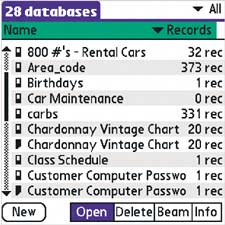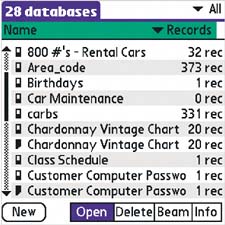MobileDB
|
| If you're familiar with databases, you'll find MobileDB a nimble way to manage large amounts of unwieldy info. Use it to create new lists and databases, revise existing ones, and manage long lists. The databases come premade and you can get new ones online.
|
|
EAN: 2147483647
Pages: 118