Notification Services Architecture
SQL Server 2005’s Notification Services is a platform that’s designed to enable you to develop and deploy highly scalable notification applications. SQL Server 2005 Notification Services applications are created using T-SQL and XML, and they are executed using the integrated .NET Framework that is built into SQL Server 2005. There are both 32-bit and 64-bit versions of the Notification Services platform. You can see an overview of the SQL Server 2005 Notification Services architecture in Figure 5-2.
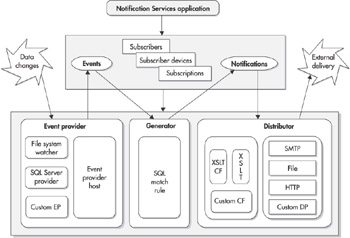
Figure 5-2: Notification Services architecture overview
At the top of Figure 5-2, you can see the Notification Services application. This application is written by the developer; its main task is to add subscription information into the Notification Services subscriptions table. This application can be an ASP.NET web application, a standard Win32 Windows application, or any type of application that’s capable of calling .NET managed APIs either directly or via the .NET COM Interop classes.
On the left side of Figure 5-2, you can see the events portion of the SQL Server 2005 Notification Services architecture. Events are added to the system by event providers. These event providers monitor external data sources looking for changes. SQL Server 2005 ships with two built-in event providers: a file system watcher, which is able to detect changes in operating system files, and the SQL Server event provider, which monitors a SQL Server or Analysis Services database for changes. Notification Services can also be extended to look at other external data sources through the use of custom event providers. When an event provider encounters a data change, it records that event in the events table of the Notification Services database.
The Notification Services generator (or engine), shown in the center of Figure 5-2, uses the logic provided by the Notification Services developer to match the events stored by the event providers to the subscriptions entered by the application’s end users. When an event matches a subscription, the Generator adds a row containing the event and subscriber information into the notifications table of the Notification Services database.
The distributor, shown in the lower right of Figure 5-2, monitors the notifications table for new entries. When the generator adds a new entry to the notifications table, the distributor retrieves that entry and formats it for delivery. By default, the distributor will format the notification using an XML style sheet (XSLT) that renders the output in a way that’s compatible with the specified output device. Once the notification has been formatted, the Distributor then passes it on to the distribution provider for delivery to the target user. Out of the box, SQL Server 2005 comes with three built-in distribution providers: an SMTP provider; a File provider; and an HTTP provider that can be used for SOAP, .NET Alerts, and SMS notifications. As you can probably surmise, the SMTP provider delivers notifications via an e-mail server such as Exchange. The File provider delivers the notification in the form of an operating system file. The HTTP provider delivers the notification as an HTML web page or using one of the other HTTP-related protocols. In addition to these, you can also extend the delivery capabilities of the distributor by adding a custom distribution provider.
EAN: 2147483647
Pages: 80