System Management
| < Day Day Up > |
| ProLiant Essentials systems management software is a suite of agents , applications, and utilities providing Web-enabled management and access to all single-server management information with a consistent look and feel. Management AgentsHP Web-enabled Management Agents (part of the PSP) deliver comprehensive system information through the System Management Homepage (see Figure 2.7) by providing a consolidated view of system fault, configuration, and performance information for a single ProLiant server. Integrated agents ”such as the HP Insight Management Agents, Version Control Agents, and new Insight Diagnostics ”monitor system health; allow version management and update of BIOS, drivers, and agents; track hardware configuration changes; and enable execution of online diagnostics through a consistent UI. Figure 2.7. System Management Homepage.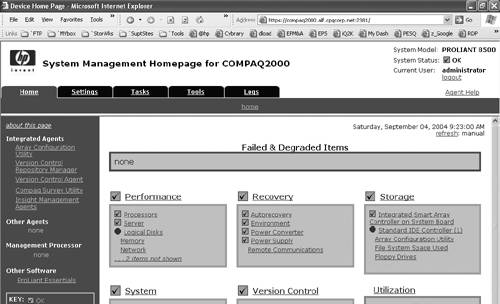 The System Management Homepage can be accessed directly through a secure Web browser or indirectly through SIM, Insight Manager 7, OpenView Operations, OpenView Network Node Manager (NNM), or third-party enterprise management tools, such as CA Unicenter TNG, Tivoli Enterprise Console (TEC), or Microsoft Operations Manager (MOM). The System Management Homepage installs automatically during a SmartStart-assisted installation process and is downloadable from the HP Web site as part of the PSPs. As its name indicates, the System Management Homepage provides Web browser access to a ProLiant server to deliver these management features:
HP Systems Insight Manager (SIM)HP SIM (see Figure 2.8) combines the strengths of HP Insight Manager 7, HP Toptools, and HP Servicecontrol Manager to deliver a single tool for managing ProLiant, Integrity, and HP 9000 systems running Windows, Linux, and HP-UX. The core SIM software delivers the essential capabilities required to manage all HP server platforms. SIM can also be extended to deliver unparalleled breadth of device management with plug-ins for HP storage, power, client, and printer products. Plug-ins for rapid deployment, performance management, and workload management allow systems Administrators to pick the value-added software required to deliver complete lifecycle management of their hardware assets. Figure 2.8. Systems Insight Manager.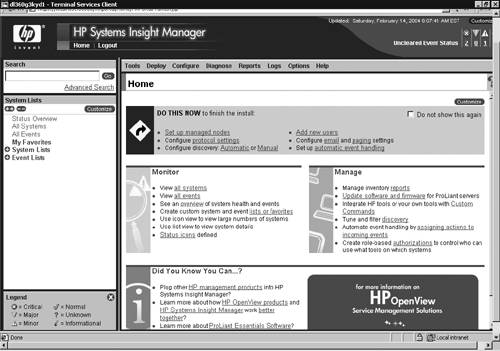 Some of the core capabilities and benefits of SIM are as follows :
For more information on this next -generation management platform (available for download), see the HP Web site: http://www.hp.com/servers/manage. Insight Manager 7Insight Manager 7 is transitioning to SIM and is no longer available on the Management CD. Support for Insight Manager 7 is scheduled to be discontinued in Q2 2005. Version Control Repository Manager (VCRM)Version 2.0 of VCRM is a software repository management tool used with the Version Control Agents and SIM. VCRM has the capability to pull software updates for ProLiant servers to the Management console, or wherever the VCRM is installed, as they are published to the HP Web site. VCRM also provides these simple-to-use features:
For more information about SIM and VCRM, or to download the application, visit the Web site at http://www.hp.com/servers/manage. Insight Integration ModulesHP Insight Integration modules are designed to extend the functionality of HP Insight Management Agents to third-party management applications. The modules are free and downloadable from the HP Web site at http://www.hp.com/servers/manage. Insight Integration for Tivoli Enterprise Console (TEC)The Insight Integration for the TEC simplifies systems management by integrating SNMP events and status indications for HP ProLiant servers, AlphaServer, Integrity Superdome servers, and HP storage configurations into the TEC. The HP Insight Integration for TEC includes SNMP adapter definitions for more than 700 individual notifications, in addition to BAROC event class definitions and rules to correlate more than 350 SNMP events. These definitions, classes, and rules integrate closely with the TEC application, allowing HP SNMP events to be identified, processed , translated, and clearly displayed in the TEC console. Insight Manager for TEC features the following:
Insight Integration for CA UnicenterThe Insight Integration for CA Unicenter integrates ProLiant hardware monitoring and event notification into the Unicenter enterprise. The Insight Integration works closely with native Unicenter services and components, including Explorer, WorldView, Event Console, and Agent technology. This close working relationship helps IT Administrators manage heterogeneous and complex environments through a condensed set of applications. Predefined class definitions clearly identify and classify ProLiant server, client, and storage solutions in the Explorer and WorldView interfaces. An extensive collection of Distributed State Machine (DSM) policies and message records display hardware system status through Unicenter Node View and translated SNMP events in the Unicenter Event Console. For advanced lifecycle management and remote administration of the ProLiant hardware infrastructure, the Insight Integration includes embedded browser links from Unicenter to the Web-enabled Insight Management Agents, Insight Manager 7, RILOE II , and SANworks Open SAN Manager. Insight Manager for CA Unicenter features include the following:
Insight Integration for HP OpenViewInsight Manager for HP OpenView integrates the benefits of Insight Management into HP OpenView NNM (Network Node Manager). Insight Manager for HP OpenView NNM is a comprehensive solution that simplifies IT management by enabling direct access to Insight Management from within the OpenView environment. Through the versatility of the HP Management Agents, this solution integrates ProLiant hardware management and event notification into the OpenView NNM management console, providing the most manageable platform for NNM across a wide range of OSs. Insight Manager for HP OpenView features include the following:
Insight Integration for Tivoli NetView (AIX)For companies that choose ProLiant hardware and Tivoli NetView as their preferred Enterprise platform, HP Insight Manager for Tivoli NetView is a comprehensive solution that simplifies IT management by enabling direct access to HP Intelligent Manageability from within the NetView environment. Through the versatility of the HP Management Agents, it provides the most manageable platform for Tivoli NetView across a wide range of popular operating environments, including AIX, Windows 2000/NT, Novell NetWare, HP Tru64 UNIX, and HP OpenVMS. Insight Manager for Tivoli NetView (AIX) includes the following features:
Management Pack for Microsoft Operations Manager (MOM)The HP Insight Management Pack (IMP) for MOM integrates event monitoring and alert processing for HP ProLiant and Integrity servers into MOM. The HP IMP includes an extensive collection of predefined rules and scripts that automatically identify HP servers and provide alert notifications to potential problems through the MOM console interface. Comprehensive knowledgebase data provided with the IMP aids in problem analysis and time-to-resolution. More than 650 event-processing rules include alert forwarding definitions that enable Administrators to take prompt corrective or preventive action, thus reducing unnecessary downtime. HP hardware alerts in MOM also include an embedded browser launch to the HP System Management Homepage, providing a consolidated and detailed view of single-system status and configuration based on data collected by the Insight Management Agents. IMP features include
ProLiant Essentials Performance Management Pack (PMP)The ProLiant Essentials PMP v3.0 is an integrated management software solution that detects and analyzes hardware bottlenecks on ProLiant servers. PMP provides the tools you need to receive proactive notification of building bottleneck conditions, and to debug existing performance issues. With the PMP software, you monitor performance on one or more servers. The performance information is analyzed to determine whether there is a building or existing performance bottleneck issue. You can interactively display this information, log the information to a database for later analysis or reporting, and set up proactive notification using the HP Insight Manager Notification mechanisms. PMP v3.0 is included and installed with SIM. No software is required on monitored servers other than the Management Agents required for SIM, and only a browser is required on the client machine to view performance information. In 2004, every installation of PMP v3.0 will automatically receive five free licenses, so you can start using PMP immediately. Single-server or flexible (multiple) licensing is available; see the HP Web site for details. ProLiant Essentials Workload Management Pack (WMP)The ProLiant Essentials WMP is a software solution that utilizes OS-native Microsoft Job Objects to create resource partitions that contain processes within a CPU and memory context. This enables application consolidation and performance optimization on Windows server platforms, bringing maximum utilization, lower total cost of ownership, and improved availability to IT environments. With the WMP software Resource Partitioning Manager, you configure resource partitions, application boundaries defined by their allocated quantity of processor, and memory resources. Each partition defines access to specific, limited processor and memory resources. Limited access means that resources are available for your applications when they need them. Limited access also means no more worries about decreased availability created by memory-leaking applications. Figure 2.9 shows the RPM "Overview Screen," which is a good example of one of RPM's easy-to-use interface screens. Figure 2.9. Resource Partition Manager overview screen.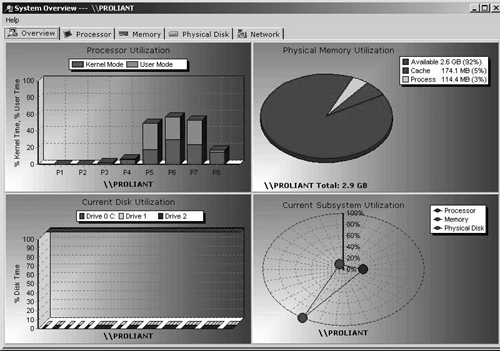 ProLiant Essentials WMP does the following:
LicensingAll ProLiant Essentials software includes an End User License Agreement (EULA). This section provides a basic overview of licensing. ProLiant Essentials Value PacksProLiant Essentials Value Packs are optional software offerings that are sold separately. HP has several different packages for you to choose from for Value Pack products, including single kits, two different volume choices, and bundles with select hardware. License terms and conditions are detailed in the ProLiant Essentials EULA. In general, ProLiant Essentials software is licensed for use on a single hardware configuration, such as a server, adapter card, or slot in a blade server enclosure. After a license is used for a hardware configuration, it becomes locked to that hardware configuration and cannot be transferred. If you have a second hardware configuration you'd like to use the software on, you must purchase an additional license. For more information on licensing of ProLiant Essentials Value Packs, visit the HP Web site at http://h18000.www1.hp.com/products/servers/proliantessentials/valuepack/licensing.html . ProLiant Essentials Foundation PacksThe Foundation Pack contains the software you need to get your ProLiant server out of the box, set up, fully configured, loaded with your choice of OS, and managed within your IT infrastructure. Foundation Pack software, such as SmartStart and HP SIM, is included with the server licensed free for use. License terms and conditions are detailed in the ProLiant EssentialsEULA. A ProLiant Essentials Foundation Pack software component EULA is displayed during installation of the software Read the terms of the EULA when they appear for complete up-to-date details. For additional information on ProLiant Essentials Foundation Pack licensing, visit the HP Web site at http://h18000.www1.hp.com/products/servers/management/SmartStart/license.html . Software Support Terms and ConditionsTerms and conditions apply to the software support that is included with each product. Support terms and conditions for HP software are summarized in the EULA, and the complete Industry Standard Server Warranty statement with all the software support and warranty details is posted to the HP Web site. |
| < Day Day Up > |
EAN: N/A
Pages: 214