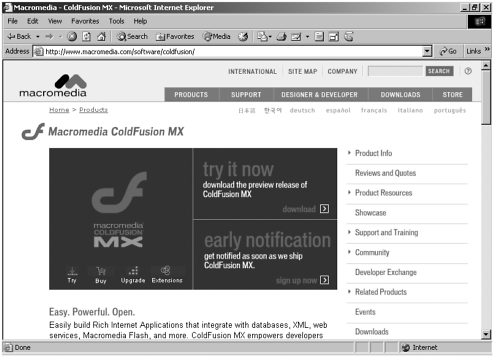| You will need to install some software to follow along with the exercises in this book. The easiest way to get started is to download some trial software from the Macromedia web site. You can find downloads of most Macromedia products at www.macromedia.com/software/. The first thing you will need is a copy of the ColdFusion MX server software. You can download the software from www.macromedia.com/software/coldfusion/ (see Figure 2). Figure 2. Macromedia ColdFusion download. 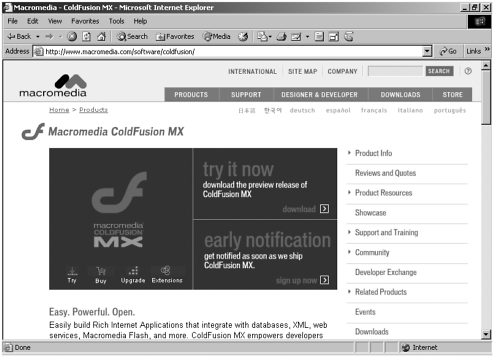 You also will need a text editor to work on your CFML templates. You can use the code view of Dreamweaver MX or FrontPage if you are already using those products. However, I suggest using a dedicated tool, such as Macromedia Homesite, Homesite+, or ColdFusion Studio. These programs offer you features, such as automatic code coloring, syntax checking, auto indenting, and other options that will help in the creation of your code. That's it. One of the great things about ColdFusion MX is that it can be used with just about any operating system or web server platform. For more information on hardware requirements and system setup, see the Appendix. |