Understanding Your Responsibilities When You Get a DedicatedCircuit
Understanding Your Responsibilities When You Get a Dedicated Circuit
Because dedicated circuits are more complex than switched phone lines, they require more hardware to construct them. You don’t just drop a dedicated phone circuit into your business without a bit of logistical planning. Your carrier only terminates circuits in accordance with industry standards — you can’t get a partial T-1 circuit or half a DS-3 circuit.
The problem is that you can’t make a phone call with a full T-1 dedicated circuit because the telephony network in the U.S. is set up for calls to be either 56KB (kilobytes) or 64KB. Trying to make a phone call with all 1.544 Mbps
(megabits per second) of a T-1 circuit is like trying to take a drink of water out of a fire hose. You need to break down the flow of bits into smaller chunks so that your phone system can handle them.
The tool you use to break the large pipe into smaller pieces is a multiplexer, which connects into your existing phone system.
Getting all the equipment you need to make your dedicated circuit go
Here’s a list of the equipment you need to make and receive calls on a dedicated circuit:
-
Phones: You may already have these in place, or you may not need that many of them. Business models that provide calling card platforms or telemarketing services via an automated dialer handle most of the dialing with automated computer programs. These businesses may have three employees in the office, but the phone system may process thousands of calls an hour from customers calling in with calling cards or accessing prerecorded messages.
-
Breakout board or punch-down block: These are plastic trays or racks that allow you to connect individual phone lines from your MUX or PBX to individual phones. Wiring and rewiring directly into a phone system presents the danger of damaging the connectors. These external racks allow changes to be made when one of your employees moves to a new desk or when a new fax line is installed, without having to continually press new wires into the PBX. Instead of destroying the port on an expensive phone system, it is better to short out a section on a cheap plastic breakout board.
-
Cabling to connect your phones to your phone system: Unless you have some magic wireless setup in your office, you need to have someone physically run the cables from your phones back to the phone closet. From there, the cables connect either to a punch-down block
(see previous bullet) or tap directly into the phone system. If you’re adding a dedicated circuit to your existing system, you already have the wiring out to your phones in place. -
A phone system — preferably a PBX system: Smaller phone systems may not be able to handle dedicated circuits or may quickly hit their limit after they receive one dedicated circuit. A post branch exchange (PBX) system picks up where these smaller phone systems leave off. If you don’t have a phone system yet, I recommend that you get a PBX system.
Remember If you already have a phone system but have never added a dedicated circuit to it, call your hardware vendor to ensure that your system can even handle the upgrade without additional hardware. Your phone system may have limitations or requirements that require a multiplexer. You simply need to know this information before you buy one.
-
A MUX or channel bank: The MUX is a piece of hardware that receives the circuit from the carrier and parses it out into a smaller, usable size. Most MUXes break the circuit down one level, but some powerful MUXes can break the data all the way down to individual channels. For example, a T-1 MUX breaks the T-1 circuit down into 24 DS-0 circuits that you can use to make phone calls.
Remember A DS-3 MUX generally breaks a circuit down from DS-3 level to 28 T-1 circuits but goes no farther. You need an additional piece of hardware to break the T-1s down to DS-0 circuits so that you can actually use the circuit to make calls. This may seem like a pain, but if you have a DS-3 circuit, you may want some of your T-1 circuits to be used for an Internet circuit. With the two different MUXes, you can mix voice and data over your same dedicated circuit to your carrier. Several T-1 circuits could provide your office with Internet services and the others could go through a T-1 MUX to provide DS-0 circuits to your phone system for voice service.
-
Cabling from your phone system to your multiplexer: This cabling may take the form of a single cable that connects from the phone system to the multiplexer (MUX), or it may consist of 24 sets of wires running from the MUX to a white rack called a breakout board or punch-down block. The breakout board is then wired into your PBX system or key system as individual phone lines.
-
Channel service unit (CSU): The CSU acts as a testing point for any dedicated circuit and can be a stand-alone unit or a card that is integrated into your MUX.
Tip Although you can have a circuit without a CSU, I don’t recommend it. The CSU is very helpful if your local carrier drops off your circuit on one end of your building and your phone system is five floors up and across the building (a likely scenario). The signal strength on a circuit does degrade the farther it has to be pushed, and the CSU’s job is to boost the strength of the signal. When you buy a MUX, make sure it has a CSU; otherwise, you need to buy one to sit in front of the MUX. Adtran, Inc. (www.adtran.com) and Kentrox (www.kentrox.com) are manufacturers that make very nice CSUs. Remember that any time you buy a new piece of hardware, you also need cabling on the front and back end to connect it to your system.
-
Inside wiring: The final thing you are responsible for is the wiring from your last piece of hardware, whether it’s the CSU or the MUX, to the last piece of hardware from your carrier. This section of wiring, generally from the NIU (network interface unit) to your CSU, is commonly referred to as inside wiring, and it can be a point of contention when you negotiate with your carrier. Who is responsible for installing and maintaining inside wiring varies depending on how you set up your circuit. Your carrier may offer to provide the inside wiring or it may refuse to do so. Your responsibility depends entirely upon what the carrier is willing to do
for you. -
Network interface unit (NIU): The network interface unit (NIU) is a small device that has a few pretty lights on it. It boosts the signal of a circuit and acts as a device for testing. The lights on the NIU tell you whether the circuit is in service, in alarm, or being tested. You should know where your NIU is and what it looks like because a time could come when your circuit is down when you may need to validate what’s happening on the NIU. Chapter 13 discusses troubleshooting dedicated circuits.
Remember The NIU is the last piece of hardware that your carrier can easily test from a remote location. When a circuit reaches the NIU from the CSU, it continues on without much assistance until it terminates on the other side in your carrier’s switch.
To help put all of this in context, Figure 4-1 shows how everything is connected.
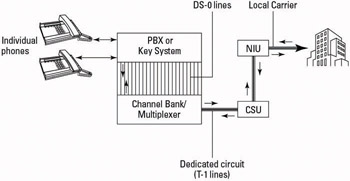
Figure 4-1: Hardware and cabling setup for a dedicated circuit.
Handling building-specific issues
If your business is housed in a new construction or in a very old building, your carrier may require you to provide logistical access and support. Be warned, trenching and plywood may be required:
-
If your building is brand new: Your carrier may ask you to install a backer board in the main phone room. It sounds technical and complex, but the backer board is generally just a large piece of plywood attached to the wall that allows the carrier to secure its network interface unit
(NIU) and any other hardware. -
If your building is older and has many tenants with large telecom needs: The conduit that brings all the wires and cables for phone service into your building may be full. You may have to install a new conduit so that your carrier can bring the circuit into your building. Although adding a new circuit doesn’t sound that bad on the surface, it may be costly and time consuming, because your carrier may also require you to have the conduit buried from the edge of your building to the edge of your property. Although you won’t personally have to dig the trench that goes from your building to wherever your carrier specifies (if you do dig that trench, you deserve a major raise), you will have to pay someone else to do it. In the best case, you have to dig a path through 10 feet of loose soil; in the worst case, you have to cut a path through 30 feet of asphalt in your parking lot.
Tip The testing function of a CSU is solely dependent on it being loopable. This means that an electric current can be received by the CSU and sent back to the origination point. If your CSU is not loopable, you need to know that before there’s a problem so that you can work around it.
If you ever have a problem with your dedicated circuit, one of the first things your carrier tries is looping your CSU. If the loop fails, the technician is likely to think he’s isolated the problem to a defective CSU, when really the CSU is not capable of being looped. How embarrassing! Read the fine print before you buy a CSU.
EAN: 2147483647
Pages: 184