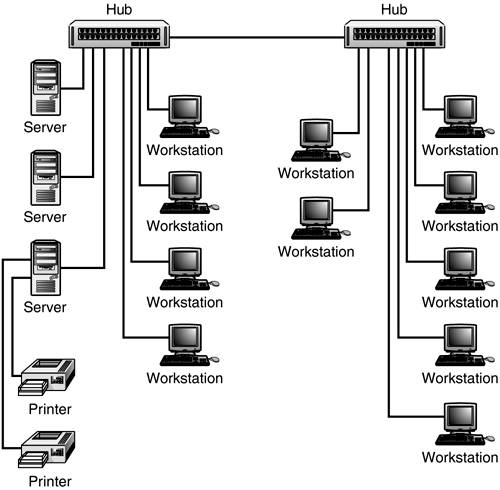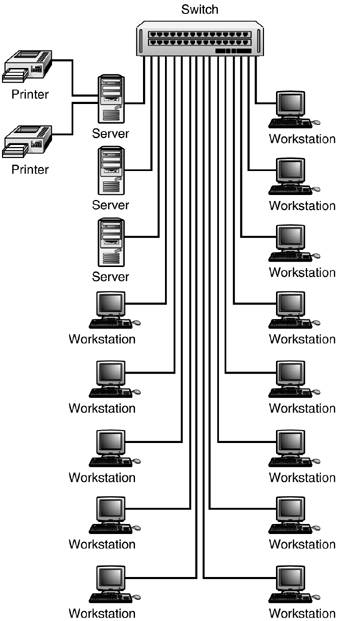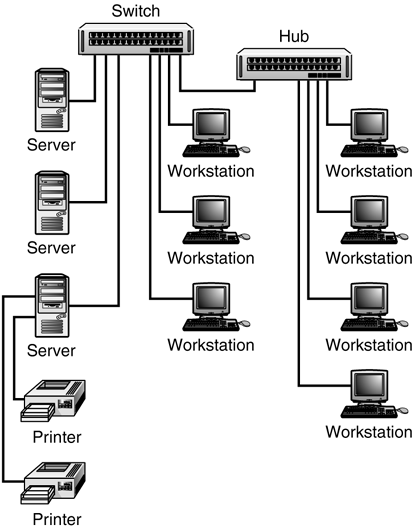From Bridges to Switches
| Switches can be useful for solving network problems related to traffic congestion and network segmentation. For example, they can be used as replacements for hubs at the LAN level. In Figure 58.1, you can see a small LAN that uses two hubs. The three servers for this network share a common broadcast domain with all the other users on the network. Figure 58.1. Hubs do nothing to limit network traffic on the LAN. When this older LAN was first installed, there was more than adequate bandwidth available and users were satisfied with the response time. Over time, however, each server was replaced with a more powerful model, and some of the end users' workstations were replaced with high-performance machines and new database software that relies on information stored on the servers. Network traffic has increased considerably, users are dissatisfied, and the network administrator must take action. Because the main problem is the traffic exchanged between the servers and the high-performance end- user workstations, a switch can be a simple solution. There are two simple solutions you could devise using switches. In Figure 58.2, you can see that both of the 8-port hubs have been replaced with a single 16-port switch. Figure 58.2. A switch can be used to isolate high bandwidth network nodes.
This layout gives each node that is connected to the switch a full 10Mbps network connection or more likely 100Mbps, depending on your hardware. If you can't afford to replace older 10Mbps network cards (which is a possibility in a large network with a few hundred or thousands of computers), you might not need to worry. Most modern switches support autosensing, so they can detect both 10Mbps as well as 100Mbps traffic, and you can thus connect both types of network adapter cards to the switch. Even switches that support autosensing don't always work with older network adapters, so you can use the management software that accompanies the switch to manually set ports that don't behave as you would expect. Check your network traffic using a switch's built-in monitoring software to ensure that you're obtaining the maximum bandwidth that the switch port and network card enable you to use. Otherwise, you should disable the autosensing function and set both the switch port and the network card to the desired speed. Each connection on a switch is a broadcast domain with only two end nodes: the connected workstation or server and the switch. In this solution, the server nodes were equipped with full-duplex network adapters, effectively doubling their available network bandwidth. Provided that the switch is capable of handling the traffic load, individual users on the workstations that make only moderate use of the network should notice a better response time through the switch, as compared to a hub connection. The servers and high-performance workstations should also notice better performance, but their network traffic is no longer broadcast on the segments of the other moderate users, effectively isolating this traffic. For example, in Figure 58.3, you can see another solution discussed a paragraph or so earlier. Here, a hub is used for the workstations that use the network only moderately. Figure 58.3. Traffic on the hub is not hampered by the traffic generated by the other high-performance servers and workstations. Here each of the three servers that are responsible for much of the bandwidth use has been placed on a separate port on the switch. Again, full-duplex network adapters were installed to further increase the available bandwidth to each server. The three high-performance workstations also were placed on separate switch ports so that their network use does not directly interfere with other nodes. A hub was retained for connecting moderate network users. Because these nodes do not generate a lot of network communications, placing them on a hub connected to the switch should allow them fast communications among themselves while still allowing access to the other servers and workstations. |
EAN: 2147483647
Pages: 434