Local Versus Networked Storage Devices
| Both SCSI cards and network adapter cards connect to the PCI bus in your computer, but the similarity ends there. The network card uses a serial communications method (using two wires in most casesfor send and receive for modern Ethernet networks).
SCSI uses a parallel method, involving many wires (the number varies according to the SCSI specification). Serial communications techniques can be used to cover greater distances than parallel methods. That is why simple Ethernet networks can span much larger distances than can the locally attached SCSI devices for a server. Today there are many versions of SCSImore than the number of different cables used to make connections between SCSI devices (or controllers of these devices) and the PCI cards that provide the link between the server and storage. For more information on the different types of SCSI and its eventual replacement, SAS, check out Upgrading and Repairing Servers. Note The SCSI parallel interface was first used by Apple Computers, and you will still find it in use for some Apple products. Just like FireWire (which was also developed by Apple), these advanced technologies have been adopted by the Intel community, and have also been adopted as specifications by the IEEE. Now Intel-based computers running Windows or Linux can easily support both of these protocols. Keep in mind, however, that these technologies do not provide the distance that Fibre Channel or IP SANs can provide, using their respective technologies. Using fiber-optic cabling, serial communications can cover very large distances, and allow fast access to a network composed of many devices. Just as a LAN can be used to allow a server to provide storage file shares to client workstations, there are two other major types of networked storage that can overcome the distance limitations imposed by SCSI devices: Network Attached Storage and Storage Area Networks. Defining Network Attached Storage (NAS)One way to attach additional storage is to place the storage itself on the network for the server or clients to access. This technique is called Network Attached Storage (NAS), because it shares the same network as the clients. When the storage device (such as a disk array or tape drive, or a mixture of both in the same box) is accessed, the data transfer occurs on the same LAN as your clients and servers. Thus, if your network is already experiencing heavy utilization, using NAS may further cause degradation in network performance. In a small network, such as in a SOHO setting or a small department that needs local access to a small number of files, a NAS device can be a perfect fit, especially if the majority of communications are between the NAS device and servers or clients of the local LAN segment. Yet if a large amount of network traffic is sent between servers or clients on the LAN, the NAS device can severely impact the bandwidth on the LAN. All of this is, of course, because the servers, clients, and NAS devices share the same network. This is one of the major differences between Network Attached Storage and Storage Area Networks. The latter option uses a separate network and does not cause any bandwidth degradation on the LAN. For much larger networks, which use hundreds of servers and many thousands of clients, the choice between NAS and SANs is a little different. Because SANs reside on a network separate from the production network, data transfers between the server and storage can be greatly increased. Defining a Storage Area Network (SAN)Storage Area Networks (SANs) are similar to NAS in topology, with the exception that a SAN is made up of devices on a network that is not the same network used for the LAN. Figure 11.1 shows the basic difference between NAS and SANs. Figure 11.1. NAS and SANs use different network topologies.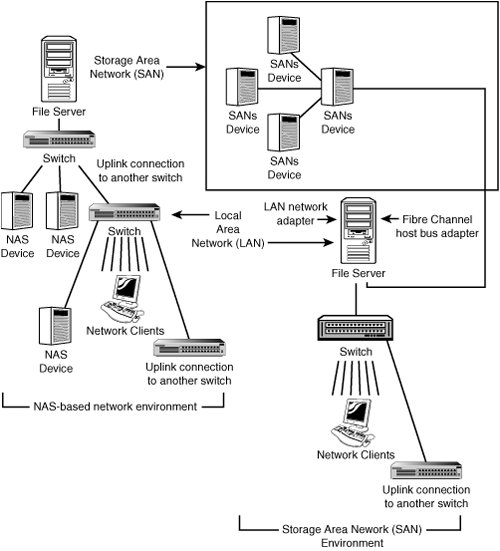 The NAS-based network, shown on the left side of Figure 11.1, has network clients and servers as well as NAS devices attached to the LAN. The file server uses the same LAN to service client requests as it uses to get data from NAS devices. In many cases, it is possible to configure NAS devices to work as if they are servers, and the most popular disk formats are supported on the main players in this market. In a switched environment as shown in Figure 11.1, traffic will be minimized somewhat due to the switches involved. However, the single network adapter card on the file server is a bottleneck. You could put in another NIC and use it to attach to the NAS devices. This would be similar to the Storage Area Network (SAN) shown on the right side of Figure 11.1. In the SAN, a typical NIC attaches the file server to the LAN. A separate card called a host bus adapter is used to connect the file server to a Fibre Channelbased SAN. Communications with devices on the SAN do not cause any traffic on the network's LAN. These examples are simplified explanations of most installed NAS and SAN networks, but however complex the design, the basics remain the same. |
EAN: 2147483647
Pages: 411
