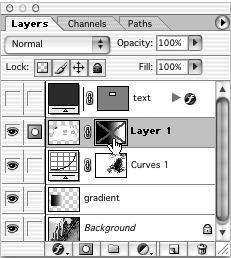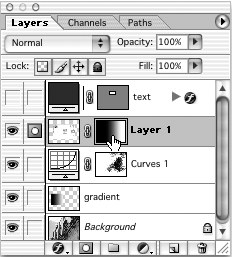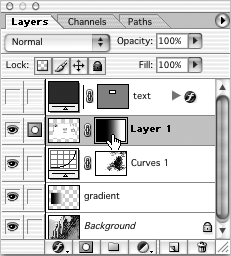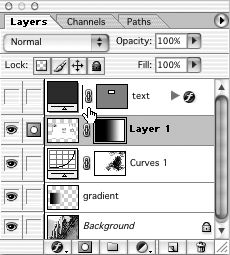Layer Mask Commands
Create Layer Mask with Reveal All/Reveal SelectionMouse: Click Layer Mask icon Create Layer Mask with Hide All/Hide SelectionMac: Option + click Layer Mask icon Win: Alt + click Layer Mask icon Create Layer Clipping Path with Reveal All/Reveal Current PathMac: Cmd + click Layer Mask icon Win: Ctrl + click Layer Mask icon Create Layer Clipping Path with Hide All/Hide Current PathMac: Cmd + Option + click Layer Mask icon Win: Ctrl + Alt + click Layer Mask icon Toggle Layer Mask or Layer Clipping Path On/OffMouse: Shift + click layer mask or layer clipping path thumbnail Toggle Between Layer Mask and Composite ViewMac: Option + click layer mask thumbnail Win: Alt + click layer mask thumbnail Make Layer Active When the Layer Mask Is ActiveMac: Cmd + ~ (tilde) Win: Ctrl + ~ (tilde) Make Layer Mask Active When the Layer Is ActiveMac: Cmd + \ (backslash key) Win: Ctrl + \ (backslash key) Load Layer Mask as a SelectionMac: Cmd + Option + \ (backslash key) Win: Ctrl + Alt + \ (backslash key) Toggle Rubylith (Mask Overlay) Mode for Layer Mask On/OffBoth: \ (backslash key) Mac: Option + Shift + click layer mask thumbnail Win: Alt + Shift + click layer mask thumbnail Link/Unlink a Layer Mask or Layer Clipping Path with Its LayerMouse: Click in the Link Layer Mask icon area (between the layer and the layer or layer clipping path) Open the Layer Mask Options Dialog BoxMouse: Double-click the Layer Mask icon |
EAN: 2147483647
Pages: 210