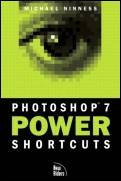| |  | Copyright |
| |  | About the Author |
| |  | About the Contributor |
| |  | About the Technical Reviewer |
| |  | Acknowledgments |
| |  | Tell Us What You Think |
| |  | Foreword |
| | |  | Rev Up in Adobe Photoshop with Fuel-Efficient Key Commands! |
| |
| |  | Introduction |
| | |  | How to Use This Book |
| |
| |  | The 15 Tips You Must Learn. Quicker. |
| |  | Palettes |
| | |  | Working Efficiently with Palettes |
| | |  | Contextual Menus |
| | |  | Show or Hide All Palettes |
| | |  | Show or Hide All but the Tool Palette |
| | |  | Remove the Focus of a Numeric Edit Field in a Palette |
| | |  | Show or Hide the Navigator Palette |
| | |  | Show or Hide the Optimize Palette |
| | |  | Show or Hide the Options Palette |
| | |  | Show or Hide the Character Palette |
| | |  | Show or Hide the Paragraph Palette |
| | |  | Show or Hide the Brushes Palette |
| | |  | Show or Hide the Layers Palette |
| | |  | Show or Hide the Layer Options/Effects Palette |
| | |  | Show or Hide the Styles Palette |
| | |  | Show or Hide the Channels Palette |
| | |  | Show or Hide the Paths Palette |
| | |  | Show or Hide the Actions Palette |
| | |  | Show or Hide the Slice Palette |
| | |  | The Info Palette |
| | |  | The Color Palette |
| | |  | The Swatches Palette |
| | |  | The Color Table |
| | |  | The History Palette |
| | |  | The Animation Palette |
| |
| |  | Tools |
| | |  | The Toolbar |
| | |  | Cropping Shortcuts |
| | |  | Painting Shortcuts |
| |
| |  | Navigation |
| | |  | Open Help |
| | |  | Pan the Image |
| | |  | Move View in Navigator Palette to New Area of Image |
| | |  | Change View % and Keep Focus in the View % Edit Field of the Navigator Palette |
| | |  | Create New View in Navigator Palette |
| | |  | Toggle to the Zoom In Tool |
| | |  | Toggle to the Zoom In Tool |
| | |  | Toggle to the Zoom Out Tool |
| | |  | Toggle to the Zoom Out Tool |
| | |  | Zoom In |
| | |  | Zoom Out |
| | |  | Zoom to 100% |
| | |  | Zoom to Fit On Screen |
| | |  | Zoom In Without Changing the Window Size |
| | |  | Zoom Out Without Changing the Window Size |
| | |  | Scroll Viewable Area of Image in Navigator Palette |
| | |  | Scrolling Shortcuts |
| | |  | Scroll to Upper-Left Corner of Image Window |
| | |  | Scroll to Lower-Right Corner of Image Window |
| |
| |  | Dialog Boxes |
| | |  | Editing Numeric Entry Values |
| | |  | Cancel a Pop-Up Slider |
| | |  | Apply an Edit to a Pop-Up Slider |
| | |  | Cancel Any Dialog Box |
| | |  | Activate Any Button in an Alert Dialog Box |
| | |  | Reset All Settings in a Dialog Box Without Exiting |
| | |  | Pan Image While in a Dialog Box |
| | |  | Zoom In While in a Dialog Box |
| | |  | Zoom Out While in a Dialog Box |
| |
| |  | The File Menu |
| | |  | File Commands |
| | |  | Preferences |
| |
| |  | The Edit Menu |
| | |  | Edit Commands |
| | |  | Fill Commands |
| | |  | Transformations |
| | |  | Preferences |
| |
| |  | The Image Menu |
| | |  | Image Adjustment Commands |
| | |  | Levels Commands |
| | |  | Curves Commands |
| | |  | Hue/Saturation Commands |
| |
| |  | Layers |
| | |  | Creating and Deleting Layers |
| | |  | Showing and Selecting Layers |
| | |  | Editing Layers |
| | |  | Moving Layers |
| | |  | Linking and Grouping Layers |
| | |  | Merging Layers |
| | |  | Transparency Shortcuts |
| | |  | Layer Mask Commands |
| | |  | Layer Effects Commands |
| |
| |  | Type |
| | |  | Apply and Exit from the Type Dialog Box |
| | |  | Edit Type Options |
| | |  | Reposition Type from Within the Type Dialog Box |
| | |  | Toggle to Eyedropper Tool |
| | |  | Toggle the Text Mode Between Pixels and Mask |
| | |  | Toggle the Text Orientation |
| | |  | Character Selection Shortcuts |
| | |  | Character Selection Shortcuts |
| | |  | Select a Word |
| | |  | Select a Line |
| | |  | Select a Paragraph |
| | |  | Select an Entire Story |
| | |  | Select Word and Then Select a Word at a Time |
| | |  | Select Line and Then Select a Line at a Time |
| | |  | Select Paragraph and Then Select a Paragraph at a Time |
| | |  | Select All |
| | |  | Select Characters from the Current Insertion Point |
| | |  | Add to a Selection |
| | |  | Subtract from a Selection |
| | |  | Intersect with a Selection |
| | |  | Show/Hide Type Selection |
| | |  | Cut, Copy, and Paste in the Type Dialog Box or a Selected Type Layer |
| | |  | Cursor Movement Shortcuts |
| | |  | Cursor Movement Shortcuts |
| | |  | Editing a Type Layer |
| | |  | Constrain as You Reposition Type from Within the Type Dialog Box |
| | |  | Paragraph Formatting Shortcuts |
| | |  | Character Formatting Shortcuts |
| |
| |  | The Select Menu |
| | |  | Selection Commands |
| | |  | Layer Transparencies and Selections |
| | |  | Creating Selections |
| | |  | Modifying Selections |
| | |  | Moving Marquees and Selections |
| | |  | Selecting with the Lasso Tools |
| | |  | Channel Commands |
| | |  | Path Commands |
| |
| |  | The Filter Menu |
| | |  | Repeat the Last Filter Used |
| | |  | Reopen the Last Filter Used with Same Settings |
| | |  | Fade the Last Filter Used |
| | |  | Extract, Liquify, and Pattern Maker Commands |
| | |  | 3D Transform Filter |
| | |  | Lighting Effects Filter |
| |
| |  | The View Menu |
| | |  | Preview Gamut Warning |
| | |  | Preview Browser Dither |
| | |  | Preview CMYK |
| | |  | Proof Colors |
| | |  | Toggle Between Document Preview Tabs |
| | |  | Toggle Through Gamma Previews in the Selected Image Pane 6.0 |
| | |  | Hide Edges |
| | |  | Hide Extras |
| | |  | Hide Path |
| | |  | Show or Hide Slices |
| | |  | Show or Hide Rulers |
| | |  | Show or Hide Guides |
| | |  | Show or Hide Guides |
| | |  | Toggle Snap |
| | |  | Toggle Snap |
| | |  | Lock or Unlock Guides |
| | |  | Toggle Show/Hide Grid |
| | |  | Toggle Show/Hide Grid |
| | |  | Toggle Show/Hide Grid |
| | |  | Toggle Snap to Grid |
| | |  | Toggle Snap to Grid |
| | |  | Snap Guide to Ruler |
| | |  | Toggle Guide Orientation |
| |
| |  | The Window Menu |
| | |  | Close All Documents |
| | |  | Show or Hide the Optimize Palette |
| | |  | Show or Hide the Info Palette |
| | |  | Show or Hide the Options Palette |
| | |  | Show or Hide the Color Palette |
| | |  | Show or Hide the Swatches Palette |
| | |  | Show or Hide the Brushes Palette |
| | |  | Show or Hide the Layers Palette |
| | |  | Show or Hide the Channels Palette |
| | |  | Show or Hide the Animation Palette |
| | |  | Show or Hide the Slice Palette |
| | |  | Show or Hide the Rollover Palette |
| | |  | Cycle Through Open Documents |
| | |  | Steal the Attributes of an Open Document |
| |
| |  | Actions |
| | |  | Top Ten Action Tips |
| | |  | Action Commands |
| |
| |  | Best-Kept Secrets |
| |  | Index |