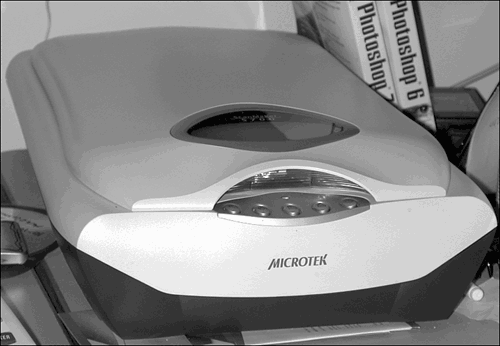Scanners
ScannersA basic desktop scanner is a device that looks and works something like a photocopier. It contains a lens and a glass platform that holds the original while you scan it. The lens is attached to a moving bar that slides up and down beneath the glass platform, "reading" the image one line at a time, and saving the data in a form the computer can reproduce on its screen. The scanner also has a built-in light that is color balanced to give you its best approximation of daylight . This helps assure that the color you see in the scanned image is accurate compared to the original. Some scanners have an additional carrier, drawer , or backlight on the cover so they can scan negatives and slides as well as prints. Most current scanners connect to the computer via a USB port. At the time of this writing, only a few can use FireWire. Figure 7.3 shows a typical scanner. Figure 7.3. This is a Microtek ScanMaker 5700. There are also high quality drum scanners. They have very high resolution, and consequently large price tags. You can have your photos scanned on one of these at a service bureau or print shop like Kinko's for a reasonable fee. Whether you only need an occasional scan, this may turn out to be more cost effective than purchasing a less expensive (but less capable) unit for home use. There are multipurpose combination scanner/fax/printer/copiers that will handle all your office chores. "Jack of all trades, master of none" certainly applies here. They do everything more or less okay, but nothing well. Scanners typically come with several different pieces of software included. The first thing you need to install is a driver. This enables you to "drive" the scanner using the computer to control it. The makers of the scanner supply drivers for both Mac and Windows platforms. Even if your scanner is a couple of years old, you will be able to find updated versions of the driver that will work with recent software on the manufacturer's Web site (provided that the company is still in business). Most scanners also come with a simple graphics program, such as Photoshop Elements (which we will discuss in detail later in this book), and with Optical Character Recognition ( OCR) software. OCR is an exceptionally clever and useful application that scans pages of text and identifies each character, punctuation mark, and space. After identifying them, it puts the text into an open word processing document so you can edit and patch as needed, and then save the scanned page as a text document. |
EAN: 2147483647
Pages: 349