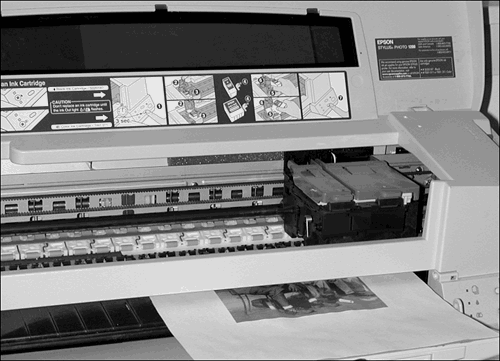Printers
| An entire book could be written about all the varieties of printers. In this section, we'll make do with a snapshot of what's available: inkjet printers, laser printers, dye-sublimation printers, thermal wax printers, and imagesetters . Inkjet PrintersAt the inexpensive end of the spectrum are home and office inkjet printers, almost all of which can deliver acceptable quality color printing. Examples of inkjets include HP's Deskjet series, Canon's Bubble Jets , and Epson's Stylus printers.
Inkjet printers work by spraying microscopically small dots of colored ink onto a sheet of paper. The most common four-color inkjet models utilize a time-proven process of blending cyan, magenta, yellow, and black inks to reproduce most colors in the spectrum ”in other words, they use the CMYK model. Higher-end printers refine this model by adding light cyan and light magenta , for a better, smoother rendition of sky, skin, and other pale and pastel tones. With the standard four-color process, large patches of a bright pastel hue ”for instance, the sky ”might not appear solid. Instead, the dots of cyan and magenta that compose such patches are visible. In other words, when limited to just four colors of ink, bright pastel colors may not reproduce well. The addition of the two lighter shades of ink (light cyan and light magenta) refines the appearance of brighter, blended tones, making the sky look like the sky, for example, and not a dotted mess. Kodak and Epson have introduced printers that use the Hexachrome system. The ENCAD division of Kodak has also introduced its own eight-color process, Octachrome, that couples Hexachrome's additions of orange and green with the pastel inks (light cyan and light magenta) of the older six-color process. These newer processes aren't common yet, but in the computer world, everything gets smaller, faster, smarter , and less expensive practically overnight. Naturally, a six- or eight-color printer will give you a better print than a four-color printer, all other things being equal. But all things are never equal, and you can get surprisingly good results from even the less expensive printers if you're careful about preparing the picture for printing. Figure 7.2 shows the inner workings of a typical inkjet printer. Figure 7.2. The print head glides back and forth, spitting inks as it goes. For your very best work, consider looking for a service bureau with an Iris printer. In the art world, Iris prints are very highly prized. (Art dealers may also call them gicl e prints ” gicl e is French for "squirted.") High-end inkjets, such as the Iris, can cost tens of thousands of dollars but are perfect for graphics professionals. Iris and similar art-quality printers are sometimes found at service bureaus or art studios . They can produce very large prints, up to 33''x46'', with remarkable detail and quality. You can have an Iris print made of your work, but prints tend to be expensive. Prices average around $150 for a single 16x20 print, but this is money well spent if the picture deserves the extra expense and effort. Some do. Laser PrintersThe laser printer is the professional standard and a good balance of price, quality, and speed. Laser printers abound from well-known companies such as Hewlett-Packard and Xerox. Most laser printers produced today output 600 to 1200 dpi, and are particularly good with halftone and grayscale images. Some can subtly alter the size of the printed dots, thus improving quality. Laser printers are generally faster than inkjet printers, but they tend to be more expensive. Laser printers work by heat-fusing powdered toner to the paper. Color lasers use a four-color toner cartridge. Color laser prints can be very good if you like bright colors and don't mind the shiny surface that you're likely to get in areas where the toner is quite dense. Dye-Sublimation PrintersDye-sublimation printers are expensive photographic-quality printers. You get what you pay for; image quality is superb. These printers use special ribbons and paper. You can't use ordinary paper with them, and the specially coated paper is expensive. You can often find these printers at a service bureau, where you can get a single dye-sub print for a modest fee. If you're satisfied with small but perfect prints, look into the new desktop dye-sublimation printers. Several companies make them at reasonable prices. The drawback is that they only make 4x6 prints. ImagesettersImagesetters are printers used for medium- or large-scale commercial printing jobs. These large, expensive machines burn the image onto photographic film or paper. That film is then developed and used to make printing plates that are used for the actual printing. We're talking high resolution here: 1,200 “2,400 dpi, or even better. Imagesetters don't print in color, per se. Instead, you have to create a separate image for each color you want printed. These are called separations . Choosing a Paper TypeWhat you print on makes almost as much difference as how you do the printing. You can get various types and weights of paper for all kinds of printers. There are special papers for inkjet and laser printers. If you want your picture to resemble a photograph, consider investing in a pack of photo-weight glossy paper. It's a thick paper with a glossy surface that really does help make your inkjet- or laser-printed picture look like something that came out of a real darkroom rather than a computer. You can get coated papers for printing color on inkjet printers. These give you photo-quality prints with a matte surface, rather than a glossy one. Transparency paper is clear acetate film, specially treated to accept the inks. Use it to make overhead projection slides and overlays. You can also get art papers for some kinds of inkjet printers. These are heavy rag papers, much like artists watercolor paper. One place to find these is http://www.inkjetmall.com/store. I've had very good luck printing on Somerset Smooth and Somerset Velvet with the Epson Photo 750 and 1200 printers. These fine art papers are ideally suited to printing pictures that you've converted to imitation watercolors, pastel drawings, and so on because they are the same papers generally used for those techniques. If you use a heavy art paper, feed in one sheet at a time and set the printer for thicker paper (if it has such an option). Inexpensive drawing papers from the art supply store can also work quite well. I bought a pad with 24 sheets of Academie drawing paper for less than $2, and am quite happy with the prints it makes. |
EAN: 2147483647
Pages: 349