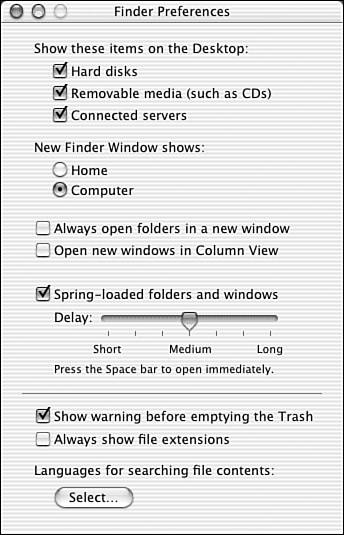Finder Preferences
| The Finder Preferences can be used to adjust settings that control how you interact with your desktop and icons. Open these settings by choosing Preferences from the Finder application menu. The available options are shown in Figure 2.17. Figure 2.17. Finder Preferences control file extensions, Trash warnings, and more. Among the preference settings are whether to display icons for the hard drive, removable media, or connected servers on the desktop and the default content displayed by new Finder windows . You can also adjust the delay for spring-loaded folders. Spring-loading is the desktop behavior that occurs when you drag a file or folder on top of another folder, and it springs open to move inside. Close the Finder Preferences pane when you're satisfied with your settings |
Sams Teach Yourself Mac OS X Digital Media All In One
ISBN: 0672325322
EAN: 2147483647
EAN: 2147483647
Year: 2003
Pages: 349
Pages: 349
Authors: John Ray, Robyn Ness