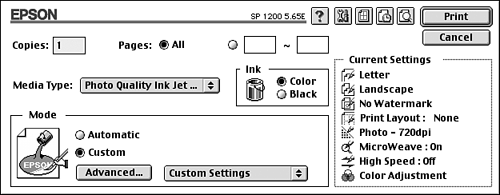Printing the Page
| Okay, now we're finally ready to print the image. I told you there were a lot of variables involved in printing, didn't I? One more thing before you print ”consider making your image file smaller before sending it to your printer. This not only speeds up printing, but also reduces the chances that the printer will quit halfway through the print job. To reduce a file's size, flatten all the layers into one by choosing Layers , Flatten Image. You can also reduce the resolution and the image size by choosing Image, Resize Image. When you're ready to print, choose File, Print or click the Print button. The Print dialog box for my Epson printer is shown in Figure 22.26. This dialog box's appearance varies depending on the printer you have, the platform you're running on, and the mode of the image. Select the number of copies to print, set other options as available, and click OK to print the image. Figure 22.26. The ultimate dialog box: Print. |
EAN: 2147483647
Pages: 349