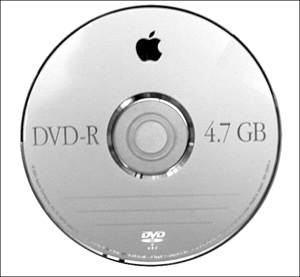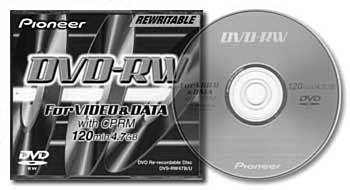DVD Discs
| There are many DVD formats and options out there, and the new variety of recordable disc formats could lead to some confusion when you're at a store trying to figure out which kind of blank disc to purchase. This potentially frustrating situation with DVD formats has been brought about by competition among the makers of DVD players who are pitting DVD-R against DVD+RW and so on. But a simple review of what DVD discs are, and what kind are compatible with your Mac, will prepare you to avoid the confusion and get on with having fun. Recordable DVDsRecordable DVDs (DVD-R) enable you to write data a single time to a disc. They're much like the CD-R discs that are so popular these days. Much like the phenomena of dropping prices with CD burners and recordable CDs, the price of making your own DVDs will continue to drop. The kind of recordable DVDs that you can use with the built-in SuperDrive on your Mac are known as DVD-R media, which technically speaking, is called DVD-R General media. In most cases, when people refer to recordable discs, they don't specify DVD-R General media ”they drop the word general (see Figure 18.21). Figure 18.21. Apple's DVD-R media, blank and ready to go. DVD-R compatibility is an important factor to take into account when you're considering distribution of a DVD project on DVD-R media. Theoretically, if you make a DVD project and burn a DVD-R disc, that DVD-R disc should play in the majority of DVD players. The newer the player is, the more likely it is to be compatible with DVD-R media. And, vice versa, the older a player is, the less likely it is to accept DVD-R media. There are compatibility lists online at a variety of sources, including www.apple.com/dvd/compatibility/, where companies and individuals have tested DVD-R media with a wide range of players. The questions to ask are what kind of project are you going to share? and what kind of audience is it? Manufactured DVDsThe only way to guarantee 100% compatibility with all DVD players is to manufacture a DVD. This means sending the project off to be manufactured by automated machinery. There are companies like EMVUSA (www.emvusa.com) who are aggressively going after the do-it-yourself DVD market by offering attractive pricing and accepting DVD-R media as a master disc. Accepting DVD-R media as a master disc is a break from the tradition of requiring a DVD project to be submitted on a special format known as DLT , or digital linear tape. In addition to compatibility, other things you gain are the ability to have more professional packaging and a better-looking disc. When a DVD is manufactured, a design is imprinted directly on the DVD itself, rather than a label being applied. Some advanced DVD formats, designed primarily to allow longer movies or additional footage, have more than one side or more than one layer within the DVD, as seen in Table 18.1. Table 18.1. Capacities of Various Manufactured DVD Formats
Rewritable DVDsThe development of the SuperDrive was a joint effort between Apple and Pioneer, and in addition to recording to CD-Rs, CD-RWs and DVD-Rs, the mechanism that's used in the SuperDrive has the capability to record to DVD-RW discs (see Figure 18.22). Figure 18.22. Pioneer's DVD-RW discs, compatible with the SuperDrive. You can record to a DVD-R disc only once. At the time of writing, the best price you can get for DVD-R media is $3.00 (U.S.) each, so blank DVDs are still fairly pricey. So, if you're just testing your project, and essentially use the DVD-R disc only once, you're out a few bucks.
This makes the idea of using a DVD-RW disc even more appealing. It's a great way to back up video files and to move DVD- related files from one place to another. DVD-RW discs are twice as expensive, but you can use them over and over again.
|
EAN: 2147483647
Pages: 349
- PE-CE Routing Protocol-Static and RIP
- Case Study-Multi-Homed Inter-AS Provider Network
- Virtual Private LAN Service (VPLS)
- Introduction to QoS-Classification and Marking
- Case Study 2: Implementing Multi-VRF CE, VRF Selection Using Source IP Address, VRF Selection Using Policy-Based Routing, NAT and HSRP Support in MPLS VPN, and Multicast VPN Support over Multi-VRF CE