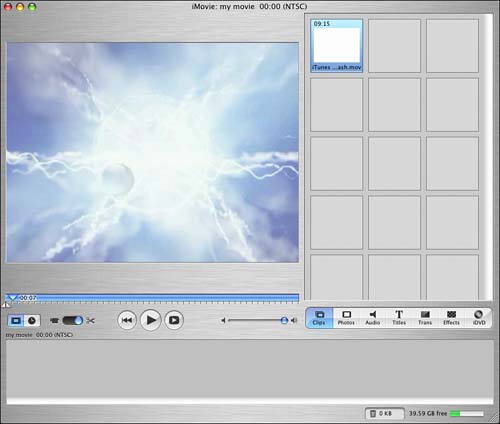Importing Video from a File
| In a few minutes, we'll get into the process of actually capturing video from your camcorder into your Mac using iMovie. But for now, let's import a file that has already been captured into iMovie. Doing so gives us a file to play with for now.
To get to the sample file, you must find a movie file on your hard drive. (Some versions of iMovie come with tutorial files containing video, but you may have to search your drive for any file ending in .mov to find something to work with for practice. I'm going to demonstrate with the iTunes 2 splash screen located in the iTunes folder in the Applications Support folder of the Library on my hard drive.)
|
EAN: 2147483647
Pages: 349