Hack33.Test Your Internet Connection Bandwidth
Hack 33. Test Your Internet Connection Bandwidth
Test to make sure Skype's bandwidth needs are met. Works with: all versions of Skype. What is bandwidth and why is it important? Bandwidth is a measure of the rate at which your computer can exchange data with the Internet. Its most obvious manifestation is how quickly web pages load in your browser: low bandwidth means slow loads, and high bandwidth means fast loads, all other things being equal. Bandwidth, like money, is something of which having more is generally better than having less. Even though Skype's bandwidth needs are surprisingly low to have high-quality conversations over the Internet, your Skype experience will definitely improve with increased bandwidth (see also "Test Your Internet Connection Latency" [Hack #34]). Bandwidth is typically measured in units of kilobits per second (Kbps), where 1 Kbps = 1,000 bits per second, or megabits per second (Mbps), where 1 Mbps = 1,000,000 bits per second. The more bits per second your Internet connection supports, the faster you can exchange data over the Internet. If you connect to the Internet through a regular telephone using a modem, your bandwidth will be measured in Kbps, whereas broadband Internet connection speeds are typically measured in Mbps (or in multiples of 100 Kbps). One last wrinkle for bandwidth measurement is that your data exchange rate might not be symmetrical (that is, it might be asymmetric), so your upload bandwidth might be different from your download bandwidth. If your broadband connection is asymmetric, prudence dictates that you should use the lower of the two numbers when making decisions.
3.10.1. Skype's Bandwidth NeedsAccording to Skype, on average, a single conversation consumes between 3 and 16 kilobytes per second (24128 Kbps) of bandwidth. When Skype is idle, it typically consumes 0.5 kilobytes per second (4 Kbps). Actual bandwidth usage depends on so many factors that you should think of these numbers as guidelines rather than as something set in stone. As with all uncertain data, it makes sense to build in some margin for error when making your decision. The very best dial-up modems have a (symmetrical) speed of 56 Kbps. Many Skype users report that sound quality at this data rate is quite good, and is still usable down to about 20 Kbps. But clearly, dial-up voice quality is much more of a hit-or-miss affair, and will degrade rapidly with reducing bandwidth. At what point Skype becomes unusable is rather subjective; but you probably should consider Skype's lower boundary of 24 Kbps as the absolute bare minimum.
If you intend to use Skype not just for one-on-one conversations, but also for conference calls, your bandwidth requirements will necessarily increase. Skype currently supports conference calls among up to five parties (you included) and chat among up to 50 other Skype users. Clearly, if you want to use these Skype features, your bandwidth needs will increase proportionately. Conference calls and multi-user chat mean that you must have a broadband connection rather than a dial-up connection. Moreover, such a broadband connection should ideally have a bandwidth of greater than 250 Kbps. One last thing to remember about Skype's bandwidth needs is that it shares whatever bandwidth you have with other services and applications running on your machine. If you have only a dial-up connection, you should refrain from doing anything else that might rob Skype of bandwidthfor example, browsing the Internet. A broadband connection might allow you to do other things while you talk on Skype, but if you detect that sound quality is deteriorating, the first thing you should do is stop anything you're doing that might be consuming bandwidth. 3.10.2. Measure Your Connection BandwidthThe easiest way to get a handle on your Internet connection bandwidth is to use an online measurement tool. Ideally, use one that measures both upload and download bandwidth, because where Skype is concerned, you should use the lower of the two numbers when deciding whether your connection will serve Skype's bandwidth needs. Many web sites offer to measure your Internet connection speed free of charge. Googling on "measure Internet connection bandwidth" will produce a long list of such sites. One of the more comprehensive, and free, services is available at http://www.numion.com/. This service measures the upload and the download speeds of your Internet connection and, as an added bonus, measures your connection's latency (see Figure 3-13). Figure 3-13. Measuring the bandwidth and latency of your Internet connection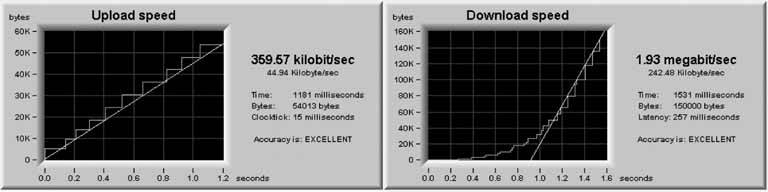
|
EAN: 2147483647
Pages: 168
