Planning and Visual Studio Team System
Mapping PMBOK planning activities into Visual Studio Team System without referencing the Microsoft Solutions Framework is very difficult. Virtually all the resulting planning deliverables will be represented as either Visual Studio Team System work items or documents stored on your team’s project portal. In fact, all planning activities can be coordinated through work items and tracked within Visual Studio Team System. You can start by creating tasks for you and your team to perform specific planning activities such as determining risk management strategies or planning project resources. In fact, PMBOK specifies the project management plan as a key planning activity. With Visual Studio Team System, this activity would culminate in a set of task work items that specify further planning activities. Virtually every type of planning specified by PMBOK can be performed within the Visual Studio Team System environment. Furthermore, some of these activities have direct correlations to MSF process guidance. In previous chapters, we took a look at the differences between the two different flavors of MSF that ship with Visual Studio Team System: MSF for Agile Software Development and MSF for CMMI Process Improvement, and it’s safe to assume that MSF for CMMI puts much more emphasis on planning activities than does MSF Agile. Do not assume, however, that MSF Agile lacks the planning specified by PMBOK. MSF Agile promotes more of a plan as you go approach. With Agile methodologies, planning activities are still performed; however, these actions will generally not result in the formality and ceremony you might expect from MSF for CMMI.
Let’s take a look at some of the more obvious relationships between PMBOK and Visual Studio Team System with MSF. Activity definition, sequencing, resource estimating, duration estimating, and schedule development will probably all be done using task work items with tools such as Microsoft Office Excel or Microsoft Office Project. Both MSF Agile and MSF for CMMI specify a task work item type that can be used to capture the results of all of the activity-related planning. Risk planning is a first class citizen within MSF-both MSF Agile and CMMI provide guidance on how risk should be managed. Obviously, MSF for CMMI provides a much more comprehensive risk management technique than does MSF Agile. You can identify and analyze risk within Visual Studio Team System by using risk work items-both MSF Agile and MSF CMMI provide risk work item definitions that you can use to create and manage your project’s risks. Figure 4-2 shows a diagram of the MSF Agile planning architecture.
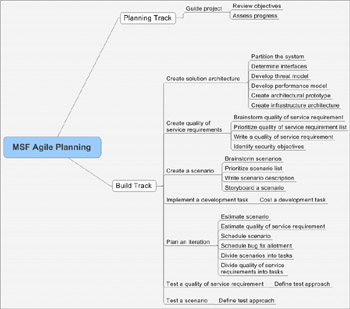
Figure 4-2: Planning in MSF Agile
| Note | The risk work item in MSF for CMMI differs significantly in the amount of detail about a risk you can record in addition to the underlying workflow that determines the process of risk management for your team. In fact, MSF for CMMI allows you to also create Task work items specified as mitigation tasks, which allow you to track tasks that are being driven from risk reduction instead of product requirements. |
You can use Visual Studio Team System to effectively plan scope. Both MSF process templates provide you with the ability to store software requirements, and by using the default work flow for each work item, also indicate whether those requirements will be included in the scope of the project. For example, the MSF Agile process template provides a Scenario and a Quality of Service work item type. You and your team can record your requirements in these work items and use the State and Reason fields to help control which of these requirements will be included in the final project and which requirements have been cut because they were beyond the scope. For example, when you enter a new Scenario work item in a project created by using the MSF Agile process template, the state of the work item is Active, which means that it is included in scope. If scope needs to be altered to exclude the scenario from the target application, you can change the state of the work item to Resolved, providing a reason of Deferred or Removed. You could then easily create a new work item query, as discussed in Chapter 3 and in greater detail in Chapter 7, “Tailoring Visual Studio Team System,” called In Scope Scenarios, which filters out any scenarios in the Resolved state because of being Deferred or Removed.
Many of the remaining aspects of PMBOK planning activities can be captured as tasks in Visual Studio Team System and formalized in associated documents that you can store in the project portal. When you create a new project, Visual Studio Team System will automatically create a project portal to house the document-based artifacts you will produce during the project. MSF Agile’s default list of documents varies greatly compared with the documents provided by MSF for CMMI in this regard. In fact, MSF for CMMI is much more closely aligned with traditional PMBOK deliverables because it puts greater emphasis on up-front planning and formality than does MSF Agile. For example, MSF Agile specifies the following work products that relate to planning: an Office Project–based Iteration Plan and Release Plan, and an Office Excel–based project checklist document. MSF for CMMI however, specifies numerous additional documents that help to capture additional planning information such as audit plan documents, communication plans, corrective action plans, project plans, team charters, and commitment template documents. What is clearly not directly represented by MSF as it relates to a typical PMBOK mindset are cost budgeting, human resources planning, purchase and acquisition planning, contract planning, and quality planning deliverables. With this in mind, however, it would not be difficult to create your own documents to manage these types of planning deliverables and store them within the project portal. If you do not require the formality of the actual planning documents, you can simply use Task work items to ensure that tasks that result from specific planning exercises are captured and tracked.
| Note | Of course, Visual Studio Team System can support other process templates such as Scrum; however, this chapter will address planning only as it applies to the out-of-the-box experience, specifically using the MSF for Agile Software Development process template. |
EAN: N/A
Pages: 93