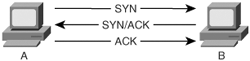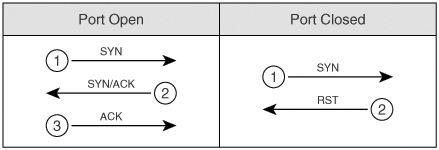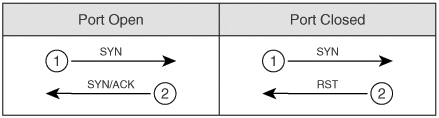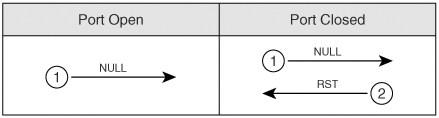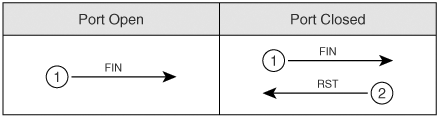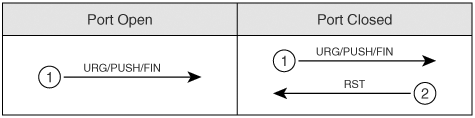Port Scanning
| < Day Day Up > |
| Now that you know what hosts are publicly accessible on your target network, you need to determine what ports are open on these hosts. You can do this through port scanning, which is the process of scanning a host to determine which TCP and UDP ports are accessible. Most network applications today run on top of TCP or UDP. These protocols are the transport mechanism used by such applications as FTP, Simple Mail Transfer Protocol (SMTP), Dynamic Host Configuration Protocol (DHCP), and HTTP. TCP is a connection-oriented protocol, which means it provides reliability by establishing a connection between hosts. In contrast, UDP is a connectionless protocol; it does not provide reliability. TCP is analogous to delivering a package via priority mail where the recipient has to sign for the package, making the delivery reliable. In comparison, UDP is analogous to regular postal mail, which provides no guarantee that the package will be delivered. UDP applications, such as DHCP, rely on the application to provide reliability if necessary. Applications that use TCP (such as FTP) have mechanisms built into the TCP protocol to provide reliability. TCP and UDP identify the applications they are transporting through port numbers. Table 5-2 lists common TCP and UDP port numbers. It makes sense, then, to determine what applications are running on your target host. You should look to see what TCP and UDP ports are open on the host by performing a port scan.
Port scans are available in numerous types, including these:
The TCP connect() port scan attempts to create an established connection with the target host. An established connection is one that has completed the three-way handshake that occurs when two hosts initiate communication with each other, as illustrated in Figure 5-15. Figure 5-15. Three-Way Handshake As the figure shows, when Computer A seeks to create a TCP connection to Computer B, it sends out a synchronize (SYN) packet with its initial sequence number (ISN). The initial sequence number is a pseudorandom number between 0 and 232*1 (4,294,967,295). Computer B sends an acknowledgement (ACK) back with the ISN+1 of Computer A, indicating the next sequence number it predicts. Computer B also sets the SYN flag and includes its own ISN. Computer A then responds to Computer B with an ACK to acknowledge the SYN packet of Computer B. The ACK sequence number is the ISN+1 of Computer B, indicating the next sequence number it expects from Computer B. Going through this initial handshake provides reliability because any deviation from the handshaking process or any discrepancy of sequence number causes the computers to send reset (RST) packets, thus dropping the connection. TCP Connect() ScanA TCP Connect() scan attempts the three-way handshake with every TCP port. Going through the entire three-way handshake as shown in Figure 5-16 provides the best accuracy when performing a port scan. However, this type of scan is also the most easily detected by firewalls and intruder detection systems. Therefore, you should look at using other types of scans that have a better chance of avoiding detection. Figure 5-16. TCP Connect() Scan SYN ScanA slightly stealthier approach to port scans is to perform a SYN scan. As mentioned earlier, the TCP three-way handshake involves SYN, SYN-ACK, and ACK packets (in that order). A SYN scan only sends out the initial SYN to the target. As shown in Figure 5-17, if the port is open, the target responds with a SYN-ACK. If it is closed, it responds with an RST. Figure 5-17. SYN Scan At this point, the behavior of a SYN scan is exactly like a TCP Connect() scan. What makes it different, however, is what the SYN scan does next. Computer A does not respond with an ACK packet, which is the expected response in the three-way handshake. Instead, Computer A responds with an RST packet, dropping the connection. By dropping the connection before the session can become established, the SYN scan can go unnoticed by some firewalls. However, many intrusion detection systems (IDSs) detect SYN scans, so you should avoid this approach also. NULL ScanIn a NULL scan, a packet is sent to a TCP port with no flags set. In normal TCP communication, at least one bit or flag is set. In a NULL scan, however, no bits are set. RFC 793 states that if a TCP segment arrives with no flags set, the receiving host should drop the segment and send an RST. As Figure 5-18 illustrates, when you send packets to each TCP port with no flags set, the target responds with an RST packet if the port is closed. If the port is open, the host ignores the packet, and no response arrives. Figure 5-18. NULL Scan This is, of course, assuming that all hosts comply with RFC 793. In reality, Windows hosts do not comply with this RFC. Subsequently, you cannot use a NULL scan against a Windows machine to determine which ports are active. When a Microsoft operating system receives a packet that has no flags set, it sends an RST packet in response, regardless of whether the port is open. With all NULL packets receiving an RST packet in response, you cannot differentiate open and closed ports. UNIX-based systems do comply with RFC 793; therefore, they send RST packets back when the port is closed and no packet when the port is open. Note that this is the opposite effect of the SYN and TCP Connect() scans mentioned previously. In those scans, a response indicated an open port, but in a NULL scan, a response indicates a closed port. This is why a NULL scan is called an inverse scan. Inverse scans are stealthier than the TCP Connect() and SYN scans, but they are not as accurate. FIN ScanAnother type of inverse scan is the FIN scan. Just like the NULL scan, this is stealthier than the SYN and TCP Connect() scans. In a FIN scan, a packet is sent to each TCP port with the FIN bit set to on. The FIN bit indicates the ending of a TCP session. Like all inverse scans, an RST response indicates the port being closed, and no response indicates that the port is listening. Keep in mind, however, that Windows PCs do not comply with RFC 793; therefore, they do not provide accurate results with this type of scan. Figure 5-19 displays the response to a FIN scan. Figure 5-19. FIN Scan ACK ScanIn normal TCP operation, acknowledgements (ACKs) are sent after the number of packets specified in the advertised window size of the receiving host. In an ACK scan, you use the acknowledgements to discover the configuration of a firewall. If a port is filtered on a firewall, nothing comes back. If a port is unfiltered (traffic destined for that port is allowed through the firewall), however, an RST is sent back. By listening to the RST messages, you can learn which ports are filtered and unfiltered on a firewall. Xmas-Tree ScanFigure 5-20 shows the formation of a packet in a Xmas-Tree scan. The Xmas-Tree scan sends a TCP packet with the following flags:
Figure 5-20. Xmas-Tree Scan The trick in this scan is not the purpose of these flags, but the fact that they are used together. A TCP connection should not be made with all three of these flags set. Xmas-Tree returns the same results as other inverse scans and subsequently has the same limitations when used against Windows platforms. Dumb ScanThe dumb scan (also called idle or reverse scan) was discovered by Salvatore Sanfilippo, who goes by the handle 'antirez.' (See the paper at http://www.kyuzz.org/antirez/papers/dumbscan.html.) Dumb scans are an alternative method of scanning that uses a third zombie computer to act as a "dumb" host in the process of scanning your target. A zombie host is a compromised idle host. Typically, this host does not store sensitive data, and access to it is often unnoticed. Many companies have idle hosts that are used for the transferal of data over dial-up modems. You can discover these easily by using war dialer software like ToneLoc. For example, small branch offices for credit unions might use a host for either dial-in access or for dialing in to a credit reporting company to gather financial reports on a client. If you can gain access to these hosts, you can usually gain access to the rest of their data network. Malicious hackers often use idle systems on the Internet that they have compromised. This is why no network is safe from malicious hackers. Just like a normal SYN scan, with a dumb scan, a SYN is sent to the target. This time, however, the zombie host sends it. If a port is listening, the target responds with the expected SYN/ACK response. If the port is closed, the target responds with an RST message. At this stage, nothing distinguishes a normal SYN scan from a dumb scan. What makes a dumb scan different is that the scan is not sent from your computer, but from a zombie host. While the scan is launched from the zombie host, you are performing a continuous ping from Computer X against the zombie host. Looking at the ID field in the echo response from the zombie host, you can determine which ports are open and which are closed on the target system. For example, using the HPING Linux utility with the r switch to see ID increments, you can see the following output when pinging a zombie host: HPING B (eth0 172.16.15.12): no flags are set, 40 data bytes 60 bytes from 172.16.15.12: flags=RA seq=0 ttl=64 id=41660 win=0 time=1.2 ms 60 bytes from 172.16.15.12: flags=RA seq=1 ttl=64 id=+1 win=0 time=88 ms 60 bytes from 172.16.15.12: flags=RA seq=2 ttl=64 id=+1 win=0 time=93 ms 60 bytes from 172.16.15.12: flags=RA seq=3 ttl=64 id=+1 win=0 time=75 ms 60 bytes from 172.16.15.12: flags=RA seq=4 ttl=64 id=+1 win=0 time=93 ms 60 bytes from 172.16.15.12: flags=RA seq=5 ttl=64 id=+1 win=0 time=80 ms Here, no ports are open. You start with the initial ID of 41660 and then increase by one each ping. Computer X continues its ping of the zombie host, but this time when the zombie host sends a SYN to an open port of the target, the response changes: 60 bytes from 172.16.15.12: flags=RA seq=1 ttl=64 id=+1 win=0 time=87 ms 60 bytes from 172.16.15.12: flags=RA seq=2 ttl=64 id=+2 win=0 time=90 ms 60 bytes from 172.16.15.12: flags=RA seq=3 ttl=64 id=+1 win=0 time=91 ms 60 bytes from 172.16.15.12: flags=RA seq=4 ttl=64 id=+1 win=0 time=92 ms 60 bytes from 172.16.15.12: flags=RA seq=5 ttl=64 id=+1 win=0 time=92 ms On the second line of this output, the ID incremented by two. This indicates that whatever port is being scanned at the time of that ping is a listening port on the target. | ||||||||||||||||||||||||||||||||||||||||
| < Day Day Up > |
EAN: 2147483647
Pages: 209