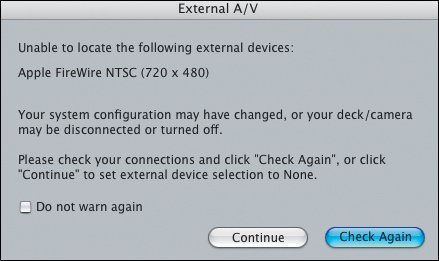Launching Final Cut Express HD
| As with so many Apple programs, there are multiple ways to launch Final Cut Express. You might double-click the application icon in your Applications folder or double-click a Final Cut Express project file. For the purposes of this lesson, you will single-click the Final Cut Express icon you placed in the Dock in Lesson 1.
First-Time UseIf this is the first time you're opening the Final Cut Express software since installing it, another window will appear in which you can select the appropriate DV standard, either NTSC or PAL, for your region and equipment. The option you select will create default settings within the program. The lessons and media for this book were created in NTSC, so DV-NTSC should be selected before proceeding with the lessons. You will also be prompted to choose your primary scratch disk. This is the hard drive where your captured media will be stored. You will learn about scratch disks in a later lesson. For now choose a secondary drive if you have one, or if not, leave it set on your Macintosh HD. You can change these settings by choosing Final Cut Express > Easy Setup and choosing a different option. Whenever you change your Easy Setup selection, you will not change any of your past projects, only your future projects within Final Cut Express. |
EAN: 2147483647
Pages: 174