10g AS Application Server Control Utility
| | ||
| | ||
| | ||
In this section we'll cover the debugging options within ASC.
Description
Once a J2EE application has been deployed to the 10g AS mid- tier server, the ASC utility provides a wide range of management options to the administrator. Among these management options is the ability to turn on debugging.
Figure D-1 shows you the available JSP debugging options.
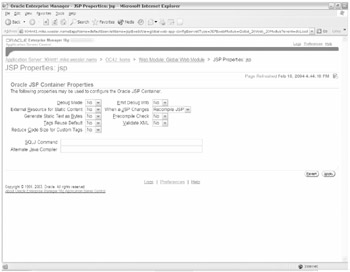
Figure D-1: JSP debugging options
In Figure D-1, you can see that it's possible to do the following:
-
Turn debug mode on or off.
-
Emit debug information.
-
Specify if a recompilation will occur when a JSP changes.
-
Run a precompile check.
-
Validate XML.
-
Use a different Java compiler.
Changing options for JSP isn't all that you can do. At the bottom of the OC4J Server Properties page (see Figure D-2), you can specify command-line options that OC4J will use.
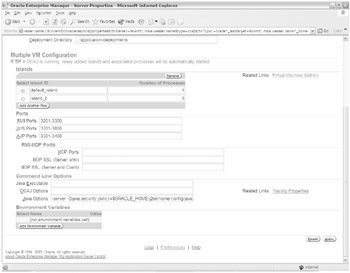
Figure D-2: Specify command-line options
In Figure D-2, you can see that it's possible to do the following:
-
Specify a different Java executable.
-
Provide different OC4J options.
-
Specify different Java options such as memory heap size . You can also specify debug switches, as shown at the end of this appendix.
-
Add environment variables .
These provide useful capabilities for when debugging applications and for performance tuning.
| | ||
| | ||
| | ||
EAN: 2147483647
Pages: 150