Chapter 11: Creating SmartArt Diagrams
Just as charts and graphs can enliven a boring table of numbers, a SmartArt diagram can enliven a conceptual discussion. SmartArt helps the audience understand the interdependencies of objects or processes in a visual way, so they don't have to juggle that information mentally as you speak. Some potential uses include organizational charts, hierarchy diagrams, and flow charts.
Understanding SmartArt Types and Their Uses
SmartArt replaces the old Diagrams and Organization Chart features in earlier PowerPoint versions. SmartArt is a special class of vector graphic object that combines shapes, lines, and text placeholders. SmartArt is most often used to illustrate relationships between bits of text.
The SmartArt interface is similar regardless of the type of diagram you are creating. You can type directly into the placeholders on the diagram, or you can display a text pane to the side of the diagram and type into that, much as you would type into an outline pane to have text appear in a slide's text placeholder boxes. See Figure 11.1. You can also select some text, right-click it, and choose Convert to SmartArt.
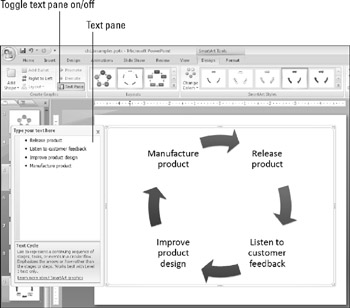
Figure 11.1: A typical SmartArt diagram being constructed.
There are seven types of SmartArt diagrams in PowerPoint 2007, and each is uniquely suited for a certain type of data delivery.
List
A list diagram presents information in a fairly straightforward, text-based way, somewhat like a fancy outline. List diagrams are useful when information is not in any particular order, or when the process or progression between items is not important. The list can have multiple levels, and you can enclose each level in a shape or not. Figure 11.2 shows an example.

Figure 11.2: A list diagram deemphasizes any progression between items.
Process
A process diagram is similar to a list, but it has directional arrows or other connectors that represent the flow of one item to another. This adds an extra aspect of meaning to the diagram. For example, in Figure 11.3, the way the boxes are staggered and connected with arrows implies that the next step begins before the previous one ends.
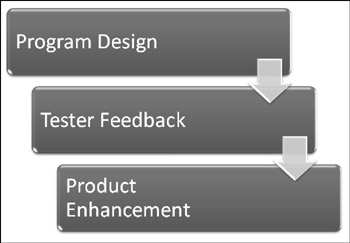
Figure 11.3: A process diagram shows a flow from point A to point B.
Cycle
A cycle diagram also illustrates a process, but a repeating or recursive one-usually a process in which there is no fixed beginning or end point. You can jump into the cycle at any point. In Figure 11.4, for example, the ongoing process of product development and improvement is illustrated.
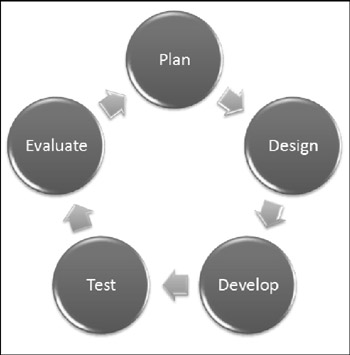
Figure 11.4: A cycle diagram traces the steps of a repeating process.
Hierarchy
A hierarchy chart is an organization chart. It shows structure and relationships between people or things in standardized levels. For example, it can show who reports to whom in a company's employment system. It is useful when describing how the organization functions and who is responsible for what. In Figure 11.5, for example, three organization levels are represented, with lines of reporting drawn between each level. Hierarchy diagrams can also run horizontally, for use in tournament rosters.
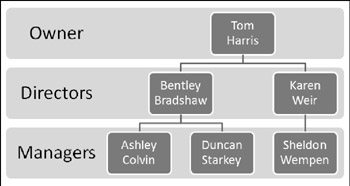
Figure 11.5: A hierarchy diagram, also called an organization chart, explains the structure of an organization.
| EXPERT TIP | Should you include your company's organization chart in your presentation? That's a question that depends on your main message. If your speech is about the organization, you should. If not, show the organization structure only if it serves a purpose to advance your speech. Many presenters have found that an organization chart makes an excellent backup slide. You can prepare it and have it ready in case a question arises about the organization. Another useful strategy is to include a printed organization chart as part of the handouts you distribute to the audience, without including the slide in your main presentation. |
Relationship
Relationship diagrams graphically illustrate how parts relate to a whole. One common type of relationship diagram is a Venn diagram, as in Figure 11.6, showing how categories of people or things overlap. Relationship diagrams can also break things into categories or show how parts contribute to a whole, as with a pie chart.
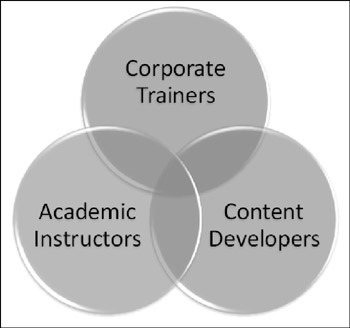
Figure 11.6: A relationship diagram shows how parts relate to a whole.
Matrix
A matrix also shows the relationship of parts to a whole, but it does so with the parts in orderly looking quadrants. You can use matrix diagrams when you do not need to show any particular relationship between items, but you want to make it clear that they make up a single unit. See Figure 11.7.

Figure 11.7: A matrix diagram uses a grid to represent the contributions of parts to a whole.
Pyramid
A pyramid diagram is just what the name sounds like-it's a striated triangle with text at various levels, representing not only the relationship between the items but also that the items at the smaller part of the triangle are less numerous or more important. For example, in Figure 11.8, the diagram shows that there are many more workers than there are executives.

Figure 11.8: A pyramid diagram represents the progression between less and more of something.
| EXPERT TIP | Notice in Figure 11.8 that the labels do not confine themselves to within the associated shape. If this is a problem, you might be able to make the labels fit with a combination of line breaks (Shift+Enter) and font changes. |
EAN: 2147483647
Pages: 268