11i New Features
|
| < Day Day Up > |
|
Internet Computing Architecture
Apps 11i is the first 100 percent fully Internet deployed version of the front end. Internet computing architecture distributes background processes across different nodes on the network. Oracle Apps 11i is typically deployed on three tiers (although the number of nodes varies). The database tier is where the database is housed. The desktop tier provides the graphical user interface (GUI). In the case of Apps 11i, this means the presentation layer via a plug-in to your standard browser.
On the middle, or application, tier is where the tools that manage the applications reside. This tier allows for a central installation location and eliminates the need to install client software on individual desktops. It also allows Apps to be scalable and limit bottlenecks in network traffic. This middle tier can reside on one or more nodes in the network.
Forms Server
The Forms Server runs on the application tier and is the intermediary between the Forms Client (a Java applet run from the desktop) and the database. The two pieces exchange messages via a normal network connection. The presentation piece runs in any Java-enabled browser and manages the downloading, startup, and execution of the Forms client, which displays Apps screens, provides field validation, coordinates multi-window interaction, and data entry and validation features (e.g., lists of values and value lookups). The Forms Server also helps run the 9iAS server. This service helps to start the client's session over the intranet or Internet. It is possible to run multiple forms servers to do load balancing among network nodes.
HTTP Server
Oracle Self-Service Web Applications
Oracle Self-Service Web Applications (SSWA) product family allows users to perform fast, simple entering, updating, and transferring of information within an organization and within the application. Through this interface, and all of its components, customers can enter orders, enter billing disputes, or perform collection inquiries. It allows employees to change their own addresses, but not their salaries. It is designed for secure, self-service business transactions across an intranet, an extranet, or over the Internet. It has several components that can be implemented in many configurations to serve different definitions of end users (i.e., Oracle Web Employees, Oracle Web Customers, and Oracle Web Suppliers).
The architecture of OSSWA consists of the following components:
-
Desktop Web browser (Java enabled).
-
Oracle's rendition of the Apache HTTP server with Oracle specific extensions.
-
Mod_plsql is an Oracle specific module that routes all PL/SQL requests to the Oracle Universal Server through the Database Access Descriptors (DAD) file.
-
Mod_cgi provides for the execution of Common Gateway Interface (CGI) applications.
-
Mod_ssl deals with data security via cookies, encryption, and session expiration.
-
Mod_jserv routes servlets requests to JServ server engine, which then executes through Java Virtual Machine (JVM). This is one of the key, core components that you will deal with.
-
Mod_perl.
-
-
HTML documents.
-
JavaServer Pages (JSP)
-
JavaBeans are reusable Java classes that have specific naming conventions for methods and variables. They perform well-defined tasks that are reused over and over (e.g., connecting, screen rendering).
-
Java Servlets are small key components of server side Java development.
Business Intelligence System
BIS is an integrated decision support system through which a manager can monitor recent business performance across multiple organizations, set tolerances, and perform some corrective actions if tolerances are exceeded. BIS works with the Discoverer™ Server and the Oracle Reports Server and runs via a Java applet that communicates with the HTTP Server, which in turn communicates with the Discoverer Server (to allow for adhoc analysis) or the Reports Server (for data analysis and queries using summary and aggregate data). To support the Discoverer/BIS interaction, it is necessary to create, in the database, a repository called the End User Layer (EUL) to house Discoverer workbooks and other metadata in the database.
Personal Home Page
The Personal Home Page (PHP) is another addition to Apps in the 11i release. Your PHP provides a customizable interface between the user and the application. It allows one central page from which to link to all of your Applications responsibilities, access forms-based pieces of the application, SSWA, and BIS products. Through the PHP, you can navigate to anywhere in the system that you are permitted to work via a single log-on. It also allows you to have the freedom to change your password, access your work area, your reports, submit your concurrent requests, set preferences (Do you need Spanish to be your preferred language? PHP will tell all html and forms-based interfaces that is your preference) and contact Oracle from one central launch point.
Figure 2.2 shows an example of the PHP of one system administrator (sysadmin). What shows up on this page depends on what roles in the application the user is permitted to have.
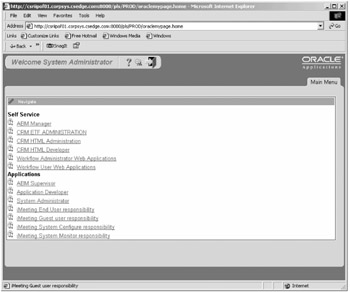
Figure 2.2: Personal Home Page Example
Product Global Scope
Oracle is committed to providing one product that meets global, regional, and local requirements for organizations of any size or definition. In previous releases, Oracle packaged one central product that conformed closely with U.S. standards (American English with accounting configured to closely adhere to generally accepted accounting principles, GAAP). Oracle packages extensions called localizations that could be added to the base product to provide additional languages of screens and reports, added software features, and added reports that met local statutory regulations. All of these features are now included in the single Oracle Applications product.
Multiple Language Support
Oracle E-Business Suite's Forms and Reports are now packaged in more than 30 base languages so that people can see the screens in their language without need for an American English installation and then an added piece to allow someone installing in Paris, for example, to have to add customizations to view screens in their language. It also allows a company with employees who have different natural languages to be able to have the screens presented in their languages as well.
Release 10.7 required a customization to provide you with the ability to run Oracle Applications in more than one language. Release 11 had the ability to run in more than one, but still a limited number of languages. The number of languages is limited by the character set chosen. It still required that you input data in the base language, but the form presented to the user could be presented in a language of choice. Languages other than the base language again required costly customizations. Oracle 11i brings with it the ability to run the majority of the products in a multilingual environment. Support for the Unicode UTF8 character set allows the limit on the number of supported languages on a single Apps instance to be removed. UTF8 supports inclusion of all characters commonly used in all of the modern languages found worldwide.
The languages available at the database level are still reliant, to a large extent, on what character set is chosen at installation time. Rapid Install will lay down the database with a default character set of US7ASCII if you do not tell it that you want anything different. US7ASCII supports American English. If you need English and French or you need the ability to store numbers in Euros, you need to select WE8IS08859P15 (a superset of US7ASCII). Inclusion of Japanese would require you to tell Rapid Install that you want to install in UTF8.
Careful consideration needs to be given to the decision of character set. If you choose US7ASCII and later realize that you needed the functionality of storing Euros or your company expands to the Czech Republic, it will mean an expensive and time-consuming character set conversion and an increase in the storage requirements for the data already stored in the database. For instance, US7ASCII takes up 7 bits; if German is required, the special characters native to German take up an additional bit; and if Japanese is a required language, each character requires 16 bits or 2 bytes for storage.
When the application tier is installed, Rapid Install also, by default, uses US7ASCII. Unless you tell it otherwise, you will be limited to this character set. To allow for ease of translation and lack of data loss, the character set on each tier should match, or be a superset of each other. The easiest way to ensure this is to install UTF8, as it is the only one that is a superset of all. While this may seem somewhat drastic, given your current circumstances, should it become necessary later to include data from another country, its inclusion in UTF8 will allow for a more elegant conversion. The only compatibility caveat to this is that the HTTP server and the browser of choice need to understand and support the same character set. If you are going to use UTF8, you must ensure that the desktop tier supports a font that is UTF8 compliant and make it available to all client machines. Further, the browser needs to be configured so that data inputted be able to be formatted in the required language and it needs to be able to handle any language specific display capabilities (right to left or special character shaping). The character set used is set by the HTTP server at connection time and users need to be aware that they cannot change character sets in their browser at any time during an Apps session.
One added benefit to the multiple language support of Apps 11i, is that it is possible to set up presentation and printing of external documents (e.g., purchase orders, invoices, bills of lading) to be in the preferred language. For example, you can print all French invoices at a given network printer in Paris, all Polish purchase orders to print in Poland, and all Spanish bills of lading to print at the user's printer in Madrid. The System Administrator's Guide will help you determine what is available for your release.
Multiple Organization Architecture
Oracle E-Business Suite is designed with all of the flexibility and features needed to handle commercial and nonprofit organizations alike. It can work for any organizational structure, no matter how simple or complex. Because of the nearly infinite number of ways that a company can define itself, Apps contains, at its most basic, a general organizational model that can be customized to fit any definition. An important part of an Oracle E-Business Suite implementation is determining how closely your organization meets this generic definition and to what extent it needs expanding. This definition is usually done at the functional level and the only time that it needs to impact the technology side is in the implementation of features. Multi-Org (Multiple Organizations) is an 11i enhancement that allows for the support of multiple organizations within a single company and within a single database instance.
Multi-Org allows the business to dictate how any given transaction will flow through the different organizations within the business model. The defined organizations can be as narrow or as broad as the business dictates. Within a local company, an organization can be the finance, accounting, human resources, or purchasing departments. They can be defined as legal entities, balancing entities, operating units, inventory organization, HR organizations, different lines within a manufacturing company, client companies in an Application Service Provider environment, or units within divisions of a conglomerate. Any complex corporation today can be subdivided and therefore take advantage of the Multi-Org subsetting to define roles and responsibilities and to assist in the proper flow of information within the business. These more complex organizations can create multiple sets of books and each set of books can be complete with their own subledgers. This allows you to sell and ship what is sold to different legal entities or logical business entities across many sets of books. As stated above, this can also mean that within the same legal entity (itself within a single parent conglomerate), users can be separated within different operating units (e.g., HR, purchasing, accounting) and being assigned to these different units limits what data each user can or cannot see from other operating units. This feature adds an additional level of security as well.
Although the ability to define a Multiple-Organizations organizational structure has been included in releases as far back as Release 10.6 and has been standard since Release 10.7, 11i brought with it enhancements and flexibilities that make it simpler and more elegant to implement.
A global company will rely on Multi-Org as the basis of their Multiple Reporting Currencies.
Multiple Reporting Currencies
MRC allows you to maintain your financial information in one base, functional currency and report on that information in others. This is done by defining your primary set of books and multiple other reporting sets of books. Examples of common uses for this are when you need to maintain records in the euro and report on transactions in local currency or when the parent company resides in the United States and maintains plants in the United States as well as in other countries and there is a need to report on information in different currencies for the different locations.
Additional Global Features
Oracle Applications now supports many different ways to enter mail addresses based on the national address of that recipient. The same columns store the data, regardless of where the destination address is; however, the input screens can allow for the specifics of the destination country rather than requiring the address to be fitted into the U.S. Postal Service's standard format.
|
| < Day Day Up > |
|
EAN: 2147483647
Pages: 122