13.4. ATA RAID
| < Day Day Up > |
| ATA RAID capabilities provide an extra level of fault tolerance, performance, and convenience over software RAID, without the added cost of a SCSI-based array controller. This technology is made possible with a combination of firmware and software. The ATA RAID 0/1 PCI card mirrors data and boots drives on an ATA system. The operating system can be installed on a preconfigured mirror (RAID 1 volume). Regardless of which drive fails, recovery of the mirror after replacing the drive does not require user or operating system intervention. This is an improvement over software RAID implementations, which often require the reconfiguring of hardware and software settings and a manually forced rebuild to recover from a similar failure. Note ProLiant ATA RAID is implemented through both software BIOS and hardware. Third-party ATA RAID is available as a hardware solution. 13.4.1 Integrated ATA RAIDSome ProLiant servers feature Integrated ATA RAID capabilities for increased fault tolerance. An integrated dual-channel ATA-100 controller with integrated ATA RAID is embedded on the system board. The firmware on the controller interfaces with the MegaIDE driver to parse data and distribute it to the disks according to the RAID setting on the configuration sector. Because it is enabled by the BIOS, ATA RAID supports the mirroring of boot drives. However, because it uses the system processor to perform the RAID functionality, it decreases a performance of the system in comparison to hardware RAID. Integrated ATA RAID does not support RAID 5 capability. Integrated ATA RAID functionality is monitored through the standard management utility, Insight Manager 7, so the user receives any degradation notices that might occur. 13.4.2 Setting Up ATA RAIDYou can access the integrated ATA RAID configuration utility, shown in Figure 13-8, by pressing F8 during POST. Because this utility resides in ROM, you can configure an ATA hard drive array before loading the operating system. You can use the utility to create a RAID 0 or 1 array and to assign drives to the array. This information is then written to a configuration sector on the drives. Figure 13-8. Integrated RAID configuration utility interface.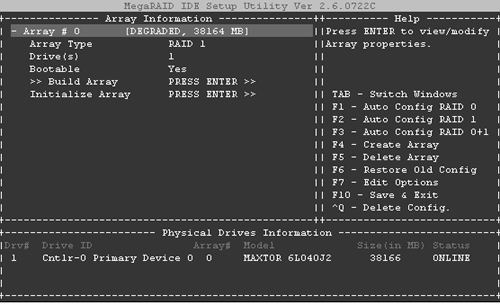 Consider these suggestions when implementing ATA RAID:
You cannot add drives or remove drives from an array that has already been configured. In addition, you cannot change the stripe size of an array that has already been configured. Customers testing Windows Server 2003 need to be aware that Windows Server 2003 does not natively support the MegaIDE driver. You must install the driver from a disk or during a SmartStart assisted installation. 13.4.3 Integrated ATA RAID Management UtilityHP provides array monitoring through the integrated ATA RAID management utility. This utility runs automatically when the computer starts. This utility provides a visual representation of array status using the Applications tray icon (Microsoft operating system only). In addition, the ATA RAID management utility writes array status to a log file if you are running Linux or Microsoft operating systems. The ATA RAID management utility also provides an automatic rebuild of preconfigured, online spares following a RAID 1 failure (Linux and Microsoft operating systems only). 13.4.4 Comparing RAID ImplementationsIntegrated ATA RAID provides an extra level of fault tolerance, performance, and convenience over software RAID, without the added cost of a SCSI-based array controller. Note The requirements discussed in this section are specific to a two-drive implementation. 13.4.4.1 ATA RAID COMPARED TO SOFTWARE RAIDSoftware RAID, normally enabled by the operating system, enables you to mirror data files across two logical drives and uses the processor to perform the RAID functionality. Software RAID will not allow you to set up a RAID 0 configuration on the operating system volume because it will not allow the operating system to be distributed across drives. With integrated ATA RAID, the operating system can be installed on a preconfigured mirror (RAID 1 volume). Regardless of which drive fails, recovery of the mirror after replacing the drive does not require user or operating system intervention. This capability is an improvement over software RAID implementations, which often require reconfiguring of hardware and software settings and a manually forced rebuild to recover from a similar mirror failure. ATA RAID provides better performance than software RAID. Software RAID normally causes system performance to decrease due to the processor being occupied by RAID-related activities. With ATA RAID, part of the RAID logic resides in the integrated dual-channel ATA-100 controller, which relieves the processor of some of the burden. 13.4.4.2 ATA RAID COMPARED TO SCSI RAID WITH SMART ARRAY TECHNOLOGYSCSI RAID using Smart Array technology has several advantages over ATA RAID. SCSI RAID using Smart Array technology will always be faster than ATA RAID because the Smart Array controller has a separate processor and can offload the distribution task from the system processor. SCSI RAID using Smart Array technology supports RAID 5 capability. Integrated ATA RAID does not support RAID 5. Both SCSI RAID and integrated ATA RAID can mirror the boot drive because they are invoked by the BIOS. ATA RAID does have one advantage over SCSI RAID. It is generally less expensive than SCSI RAID, so some customers might be willing to sacrifice performance for price. Note Customers do not have to purchase the optional SCSI daughter card to enable SCSI RAID. They need only purchase the Smart Array controller. |
| < Day Day Up > |
EAN: 2147483647
Pages: 278