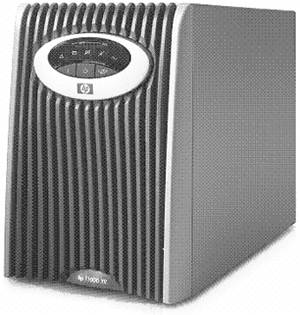10.6. HP Uninterruptible Power Systems
| < Day Day Up > |
| A UPS can provide several key benefits to a computing infrastructure. Planning and selecting the proper UPS system ensures
HP offers a wide range of UPSs from 500VA to 12,000VA in both tower and rack form factors. Figure 10-13 shows an HP T1000XR UPS. Figure 10-13. HP T1000XR UPS.
An HP UPS contains batteries that protect against power disturbances natural or man-made and circuitry that filters and enhances utility power to provide a more stable voltage. If a UPS determines that the utility voltage is within the nominal operating range, the UPS supplies the utility power to the output receptacles. If the utility voltage is outside the nominal operating range, or has failed, the UPS supplies battery power to the output receptacles. HP UPSs are bundled with HP power management software, which includes HP Power Manager and HP Rack and Power Manager. This software uses load segment control to schedule startups and shutdowns of less-critical devices, which extends the operation of the mission-critical devices. The bundled power management software continuously manages and monitors HP UPSs. 10.6.1 UPS OptionsTo scale capacity, connect additional UPSs to the original UPS through the UPS card slot. These options add value and leverage control of the IT investment. 10.6.1.1 EXTENDED RUNTIME MODULE (ERM)The ERM extends the capability of the UPS to power equipment during a failure. At the recommended 80% load, one ERM can extend the available UPS run time up to 30 minutes. Acting as an extra battery for a UPS, an ERM attaches to a power receptacle located on the UPS rear panel. A UPS can support up to two ERMs. You must install an ERM at the bottom of a rack, with the UPS directly above it. The ERM Configurator ensures that accurate runtime predictions are reported to any network software communicating with the UPS. Network software uses runtime information to conduct a timely shutdown of attached servers. ! Important A licensed electrician should wire the ERM to the UPS. 10.6.1.2 SNMP/SERIAL CARDThe SNMP/Serial Card provides Simple Network Management Protocol (SNMP) functionality, including power event alerts, network power diagnostics, and remote UPS rebooting and testing. The card can also provide simultaneous network and out-of-band (modem) communications. 10.6.1.3 MULTI-SERVER UPS CARDThe Multi-Server UPS Card allows up to three servers to be connected (depending on the number of load segments the UPS has), regardless of the server operating system. Each load segment functions as a separate UPS with individual shutdown schedules and load segment configurations. If the network is down, the HP Multi-Server UPS Card can still conduct prioritized shutdowns. The HP Multi-Server UPS Card is intelligently manageable through HP Power Management software. 10.6.2 Enhanced Battery ManagementBatteries that are constantly trickle-charged (a constant voltage feeding a low current to the battery) reach the end of their useful life in less than half the time of those charged using advanced techniques such as enhanced battery management technology. HP enhanced battery management incorporates an advanced three-stage battery charging technique that doubles battery service life, optimizes battery recharge time, and provides up to a 60-day advanced notification of the end of useful battery life. 10.6.2.1 INTELLIGENT BATTERY CHARGINGThe HP UPS uses a three-stage charging process that doubles battery service life. First, the HP UPS rapid charges the battery to 90%. A constant voltage (float charge) continues until the battery reaches full capacity. The charger is then turned off and the HP UPS goes into a rest mode, enabling the battery to be preserved for future power failures. Most manufacturers use a trickle-charging method, which dries the electrolytes and corrodes the plates, reducing potential battery life by up to 50%. 10.6.2.2 ADVANCE NOTIFICATION OF BATTERY REPLACEMENTBecause UPS batteries are valve-regulated, sealed, lead-acid cells, there has not been a practical way to provide users with advance notification of battery failure. The only way to determine that batteries needed replacement was to wait until the power failed, taking the servers and computers down with it. Enhanced battery management is the only technology available that reliably provides advance notification of battery failure. A microprocessor tracks the charge and discharge characteristics of the battery and compares these characteristics to an ideal battery state. By monitoring the battery, the user receives advance notice when battery replacement is necessary. 10.6.2.3 SUPERIOR VOLTAGE REGULATIONMost UPSs correct input voltage variations as low as 25%, but transfer to battery when a surge or sag must be filtered in the system. This type of voltage regulation shortens the battery service life of the UPS. Innovative HP buck/double-boost voltage regulation ensures consistent input voltage to the load by automatically "bucking" it if it is too high, or "boosting" it if it is too low. Voltage variations as low as 35% or as high as +20% of nominal voltage are corrected without transferring to the battery. As a result, the number of charge/recharge cycles is reduced, and the life of the HP UPS battery is extended. 10.6.3 Using the UPS Sizing ToolHP offers a UPS Sizing tool, shown in Figure 10-14, to help you determine the appropriate UPS solution. Figure 10-14. HP UPS Sizing tool.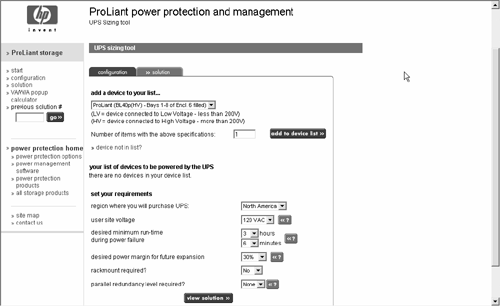 The UPS Sizing tool is available at http://www.upssizer.com/. To use the Sizing tool, go to the HP Web site and follow these steps:
10.6.4 Power ManagerThe HP Power Manager is an advanced, customizable UPS utility that provides information about power conditions, health, and status of a UPS and power environment. Figure 10-15 shows the Power Manager interface. Figure 10-15. HP Power Manager.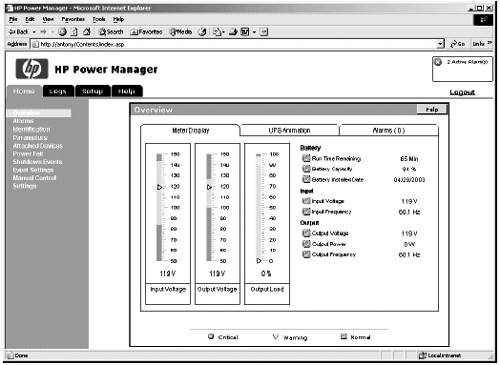 Designed for the business-class environment, Power Manager provides an easy-to-use browser interface for managing and monitoring serially attached HP UPSs. Features of the Power Manager include the following:
10.6.4.1 USING THE POWER MANAGER UTILITYUse the Power Manager utility to
The Power Manager is ideally suited for customers who need
Power Manager is available on the HP Power Management CD and from the HP Web site. For more information, visit http://h18004.www1.hp.com/products/servers/proliantstorage/power-protection/software/powermanager/index.html. Note HP Rack and Power Manager is different from HP Power Manager. HP Rack and Power Manager is an enterprise-class, Web-based application that is used for large-scale deployments, and it is not covered in this book. 10.6.5 Power CalculatorsHP developed automated tools to help you manage the size and scope of a solution environment. The following sizing tools are available for ProLiant BL server products:
Based on performance data on HP servers running Microsoft products, the utilities are flexible, graphical tools that provide valuable information to help plan for delivery and installation of ProLiant BL systems. ProLiant Power Calculators are macro-driven Microsoft Excel spreadsheets developed to (1) review server loading to determine the number of power supplies required to provide redundancy, and (2) approximate the electrical and heat load per server for facilities planning. Based on configuration criteria, these utilities generate site-planning information, such as power distribution requirements and environmental specifications. You can configure each server blade with appropriate options, choose interconnects for each enclosure, and enter power information. Enter information based on your environment and equipment requirements to calculate the following:
10.6.5.1 PROLIANT BL E-CLASS POWER CALCULATORUse the drop-down menu to configure the system by selecting Line Input Voltage; the number of power supplies; amount of memory; and the number of processors, expansion cards, and hard drives. Then watch for error messages and correct as necessary. 10.6.5.2 PROLIANT BL P-CLASS POWER CALCULATORTo configure each enclosure, follow these steps:
The BL p-class Power Calculator generates an equipment list that can be copied to another spreadsheet. The ProLiant BL10e and ProLiant BL p-Class System Power Calculators can be downloaded from http://activeanswers.compaq.com/configurator/. 10.6.5.3 POWER CALCULATOR FEATURES AND BENEFITSNo other blade calculator in the industry matches the ProLiant BL series Power Calculators features. For example
Additional benefits include the following:
|
| < Day Day Up > |
EAN: 2147483647
Pages: 278