Page Cannot be Found
When this error displays (Figure 18.8), the WebFacing project might be corrupted, or the WebFacing application has not been installed correctly, or the URL is incorrectly used.
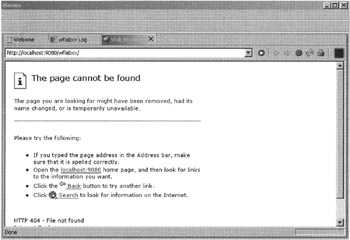
Figure 18.8: Browser with The page cannot be found error
Make sure that the index.html page exists in your WebFacing project:
-
Check in the Navigator view of the workbench in the following file structure: Project ’ Web Content ’ index.html.
If it is not there,
-
Rebuild the WebFacing project.
Also check the web.xml file, which contains the project information. If it is not created correctly, then you might see this error as well.
Check under Project ’ Web content ’ WEB-INF ’ lib ’ web.xml (Figure 18.9).
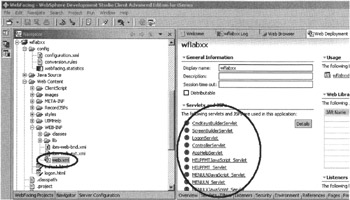
Figure 18.9: Web.xml file content
Double-click the web.xml file and check that it has WebFacing Servlets listed on the overview page as shown in Figure 18.9.
If they do not appear, then the project is corrupted. Try to rebuild the WebFacing project. If that does not result in a correct web.xml file, I suggest that you contact IBM support.
If the index.html file is there and the web.xml file looks correct, then the application might not be correctly installed.
When running in the test environment,
-
Stop the application server.
-
Publish the server.
-
Make sure you receive a success message.
-
Start the server again.
-
Try to run the application.
If you are working with a remote application server on an iSeries host or any other platform outside your workstation,
-
Make sure the application is installed correctly and use the application server console to verify that everything is installed correctly.
-
Make sure the application is started.
-
Restart the http server to make sure it picks up the application information.
-
Restart the application server.
EAN: 2147483647
Pages: 153