Exporting the Files to the Web Server
In this section I describe how to export the WebFacing project files to a WebSphere Application Server Version 4.0. If you need to target Version 3.5, use the instructions in Appendix B.
Before you export your files, you must map a network drive to the root directory of your Web server iSeries IFS environment:
-
Right-click the Network Neighborhood or ( My Network Places ) icon on the desktop.
-
Select Map Network Drive from the pop-up menu.
-
In the Folder field of the Map Network Drive dialog box (Figure A.1), enter two backslashes (\\) and the Netserver name of your Web server and then \root, for example, \\S400A\root.
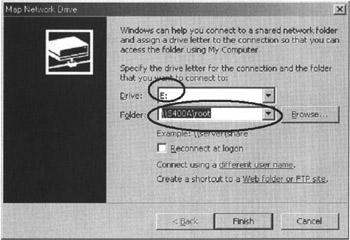
Figure A.1: Map Network Drive dialog for Windows 2000. -
Click the Finish push button.
You are now ready to export your application.
EAN: 2147483647
Pages: 153