9.3 Phones and Cards
| < Day Day Up > |
| The following sections describe the cards and phones that we tested with Linux. They include an assortment of devices that can talk CDMA 1xRTT, GPRS, and EDGE. Each section includes the information you need to make a data call. Table 9-1 contains the results of the testing with these devices. In each download test, we moved a 384 KB compressed datafile down from an HTTP server using wget 1.8.1 ( wget_1.8.1-6.1_i386.deb ) and recorded the transfer rate. In each upload test, we uploaded the same file using Debian's ftp client ( ftp_0.17-9_i386.deb ) and recorded the transfer rate. Table 9-1. Download and upload speeds with various devices
These devices use a basic Hayes command set but also support an extended command set (IS-707 AT command set). You can use this command set to ask the modem about signal strength and the type of network to which it's connected. For example, if you issue the command AT+CSQ? , the phone will respond with the signal strength (on a scale of 0-31) and the frame error rate, which will be zero if you haven't had any network activity. Table 9-2 shows some of the commands and sample responses from the Novatel Wireless Merlin C201 (you should be able to use these commands with any CDMA or GPRS device described later in this chapter). To issue one of these commands, use minicom or Kermit; type the command and then press Enter. Example 9-1 shows a session where we set the serial speed and then run Kermit to have a conversation with the modem. If your user account does not have the correct permissions, you must set the permisions appropriately (on Debian, we add the bjepson user to the dialout group ). Example 9-1. Kermit session with the Novatel Wireless Merlin C201bjepson@debian:~$ setserial /dev/ttyS2 baud_base 230400 bjepson@debian:~$ kermit C-Kermit 7.0.196, 1 Jan 2000, for Linux Copyright (C) 1985, 2000, Trustees of Columbia University in the City of New York. Type ? or HELP for help. (/home/bjepson/) C-Kermit> set line /dev/ttyS2 (/home/bjepson/) C-Kermit> set speed 115200 /dev/ttyS2, 115200 bps (/home/bjepson/) C-Kermit> connect Connecting to /dev/ttyS2, speed 115200. The escape character is Ctrl-\ (ASCII 28, FS) Type the escape character followed by C to get back, or followed by ? to see other options. ---------------------------------------------------- at OK at+csq? +CSQ: 22, 00000000,00000000 OK
Table 9-2. Some of the AT commands recognized by cellular modems
The Tao of Mac maintains a list of GSM AT commands at http://the.taoofmac.com/space/AT%20Commands. Although the example PPP peers file and chat scripts show examples for a particular provider, you should be able to adapt these to providers and phones other than the ones covered in this chapter. If you decide to change the name of the files, be sure that the connect and disconnect entries in your peers file match the new filenames. For CDMA providers, you shouldn't need to make any change unless your cellular carrier requires a username and password. For GSM providers other than the ones described in this chapter, you need to change the APN (and perhaps set a username and password). If you are using a different type of phone that uses a different file in the /dev directory, you need to change the device name. When you make a connection as directed in the following sections (running the command pppd call provider as root), you should see something similar to the following: Serial port initialized. Starting CDMA connect script Dialing... Serial connection established. Using interface ppp0 Connect: ppp0 <--> /dev/ttyS2 kernel does not support PPP filtering Cannot determine ethernet address for proxy ARP local IP address 68.29.37.40 remote IP address 68.28.97.6 primary DNS address 68.28.122.11 secondary DNS address 68.28.114.11 When you're done with your connection, press Ctrl-C to disconnect. 9.3.1 PPP TroubleshootingIf you see a message that the pppd command is "not replacing existing default route," it means you have another network connection active. You should temporarily bring this network connection down before making the PPP connection or manually adjust the routing to your liking. If your link is dropping due to LCP Echo errors, try setting the interval to something really high in the /etc/ppp/peers file: lcp-echo-failure 4 lcp-echo-interval 65535 Also, some phones may have trouble with the default compression scheme that PPP uses. If you are having problems negotiating a connection, try adding novj and novjccomp , as shown in Example 9-5 later in this chapter. For more information on PPP configuration, see the Linux PPP HOWTO: https ://secure.linuxports.com/howto/ppp/. 9.3.2 CDMA PC CardThe Novatel Wireless Merlin C201 (Figure 9-2) is a CDMA 1xRTT PC Card offered by Sprint that is automatically recognized by all the versions of Linux we tested (Mandrake 9.2, Gentoo 1.4, and Debian 3.0). It appears as two serial ports starting at the highest unused serial port. So, on a ThinkPad A20m running Debian 3.0, there were already two serial ports ( ttyS0 and ttyS1 ). When we plugged in the C201 card, two more were detected : ttyS2 , which is the CDMA modem, and ttyS3 , a status port for the modem (whose purpose is unknown to us but is not necessary to connect to the Internet). Figure 9-2. The Novatel Wireless Merlin C201 card As of this writing, there is no way to provision (perform the initial activation with the Sprint network) this card without a PC running Microsoft Windows. Novatel Wireless technical support confirmed this but mentioned that upcoming firmware may come out that supports provisioning on any operating system. Unless that happens, you must get access to a Windows notebook long enough to install the software that comes with the card, activate it, and verify that you can connect to the network before trying it with Linux. To get online with the Merlin C201, use a PPP connection and the phone number #777. If you use a regular phone number, you'll end up making a CSD call, which may incur per-minute charges. When you dial #777, you'll incur whatever charges are applicable under your data plan. To set up a data connection with the C201, first create the /etc/ppp/peers/sprint-pcs file shown in Example 9-2. You must change the first two lines to specify your device (for example, /dev/ttyS2 ). Example 9-2. PPP peer settings for Sprint PCS and the Merlin C201# File: /etc/ppp/peers/sprint-pcs # /dev/ YOUR_DEVICE # device init "setserial /dev/ YOUR_DEVICE baud_base 230400" 115200 # speed defaultroute # use the cellular network for the default route usepeerdns # use the DNS servers from the remote network nodetach # keep pppd in the foreground crtscts # hardware flow control lock # lock the serial port noauth # don't expect the modem to authenticate itself # scripts for connection/disconnection connect "/usr/sbin/chat -v -f /etc/chatscripts/sprint-connect" disconnect "/usr/sbin/chat -v -f /etc/chatscripts/sprint-disconnect"
Next , create the /etc/chatscripts/sprint-connect and /etc/chatscripts/sprint-disconnect scripts, shown in Example 9-3 and Example 9-4. Example 9-3. PPP connect script for Sprint PCS and the Merlin C201# File: /etc/chatscripts/sprint-connect # TIMEOUT 10 ABORT 'BUSY' ABORT 'NO ANSWER' ABORT 'NO CARRIER' SAY 'Starting CDMA connect script\n' # Get the modem's attention and reset it. '' 'ATZ' # E0=No echo, V1=English result codes OK 'ATE0V1' # Dial the number SAY 'Dialing...\n' OK 'ATD#777' CONNECT '' Example 9-4. PPP disconnect script for Sprint PCS and the Merlin C201# File: /etc/chatscripts/sprint-disconnect # "" "\K" "" "+++ATH0" SAY "CDMA disconnected." After you've set up these scripts, issue the command pppd call sprint-pcs as root. Press Ctrl-C to invoke the disconnect script and hang up the PPP connection.
9.3.3 CDMA Phone with Data CableThe Motorola v120e (see Figure 9-3) is a CDMA 1xRTT phone offered by Verizon Wireless. You must modprobe or insmod the acm.o (the USB Abstract Control Model drive) module for this phone to be recognized. The v120e appears as a serial port named /dev/ttyACM0 . Figure 9-3. The Motorola v120e CDMA phone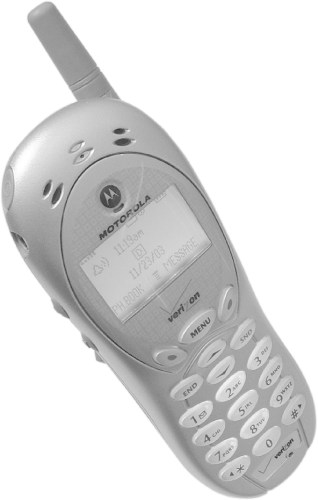
To get online with this phone, create a PPP connection using the phone number #777. You can also use this phone to connect to dial-up service (see Section 9.1.1 earlier in this chapter), but per-minute charges will apply, and you'll get a maximum speed of 14.4 kbps. To set up a data connection for this phone, first create the /etc/ppp/peers/verizon file shown in Example 9-5. Be sure the device name corresponds to that of your phone (use dmesg to see which device the phone was associated with), although it will probably be /dev/ttyACM0 . You must supply your phone number followed by @vzw3g.com as your username in the verizon file, and specify vzw as your password in the /etc/ppp/chap-secrets file shown in Example 9-6 (the verizon in the server column in chap-secrets corresponds to the remote_name specified in the /etc/ppp/peers/verizon file). Example 9-5. PPP peer settings for Verizon Wireless and the Motorola v120e# File: /etc/ppp/peers/verizon # /dev/ ttyACM0 # device # The following two settings need a corresponding entry in # /etc/ppp/chap-secrets. user YOUR_CELLULAR_PHONE_NUMBER @vzw3g.com remotename verizon 115200 # speed defaultroute # use the cellular network for the default route usepeerdns # use the DNS servers from the remote network nodetach # keep pppd in the foreground crtscts # hardware flow control lock # lock the serial port noauth # don't expect the modem to authenticate itself novj novjccomp # scripts for connection/disconnection connect "/usr/sbin/chat -v -f /etc/chatscripts/verizon-connect" disconnect "/usr/sbin/chat -v -f /etc/chatscripts/verizon-disconnect" Example 9-6. CHAP password for Verizon wireless connection# File: /etc/ppp/chap-secrets # # Secrets for authentication using CHAP # client server secret IP addresses YOUR_CELLULAR_PHONE_NUMBER @vzw3g.com verizon vzw * Next, create the /etc/chatscripts/verizon-connect and /etc/chatscripts/verizon-disconnect scripts, shown in Example 9-7 and Example 9-8. Example 9-7. PPP connect script for Verizon Wireless and Motorola v120e# File: /etc/chatscripts/verizon-connect # TIMEOUT 10 ABORT 'BUSY' ABORT 'NO ANSWER' ABORT 'NO CARRIER' SAY 'Starting CDMA connect script\n' # Get the modem's attention and reset it. '' 'ATZ' # E0=No echo, V1=English result codes OK 'ATE0V1' # Dial the number SAY 'Dialing...\n' OK 'ATD#777' CONNECT '' Example 9-8. PPP disconnect script for Verizon Wireless and Motorola v120e# File: /etc/chatscripts/verizon-disconnect # "" "\K" "" "+++ATH0" SAY "CDMA disconnected." After you've set up these scripts, issue the command pppd call verizon as root (if you haven't configured Linux to automatically load the acm.o module, you must issue the command modprobe acm first). Usage charges will apply according to your data plan. When you are done, press Ctrl-C to invoke the disconnect script and hang up the PPP connection. 9.3.4 GSM/GPRS Phone with Data CableThe Nokia 6200 (Figure 9-4) was the first phone on the market to support EDGE, an enhancement to GSM that increases the data rate per timeslot up to 48 kbps (higher in ideal network conditions). With two EDGE timeslots for uploads and downloads, the Nokia 6200 can achieve data rates of 96 kbps or higher. The Nokia 6200 is offered by AT&T Wireless. Figure 9-4. The Nokia 6200 EDGE/GPRS phone EDGE-capable phones are compatible with GSM/GPRS networks. If the cellular base station you connect to does not support EDGE, the phone will fall back to regular GSM data rates. Unfortunately, the Nokia 6200 does not support Bluetooth, so you must use either IrDA or a data cable. Linux does not recognize the Nokia data cable (DKU-5), but it does recognize the cable that comes with the SmithMicro QuickLink Mobile for Mac OS X kit (available for $59.95 at http://www.smithmicro.com) as a Prolific 2303. However, we had trouble with some of the 2.4 kernels that we had tested with 2.4.20 through 2.4.22: the driver ( pl2303.o ) would trigger a kernel oops when hanging up the connection. However, we tested a prerelease version of 2.4.23 (rc3), which solved this problem. To connect to the Internet with this phone, you must set up a PPP connection that sets the APN (see Section 9.2 earlier in this chapter) and dials the number ( *99***1# ) for making a GPRS connection. In theory, you can use this phone to connect to a dialup service (see Section 9.1.1 earlier in this chapter). To set up your PPP connection, first create the /etc/ppp/peers/attws file shown in Example 9-9. Be sure the device name corresponds to that of your phone (use dmesg to look at the device that the phone was assigned to), although it will probably be /dev/ttyUSB0 . Example 9-9. PPP peer settings for AT&T Wireless and the Nokia 6200/dev/ttyUSB0 # USB-serial port 230400 # speed defaultroute # use the cellular network for the default route usepeerdns # use the DNS servers from the remote network nodetach # keep pppd in the foreground crtscts # hardware flow control lock # lock the serial port noauth # don't expect the modem to authenticate itself connect "/usr/sbin/chat -v -f /etc/chatscripts/attws-connect" disconnect "/usr/sbin/chat -v -f /etc/chatscripts/attws-disconnect" Next, create the /etc/chatscripts/attws-connect and /etc/chatscripts/attws-disconnect scripts, shown in Example 9-10 and Example 9-11. If you are using a GPRS cellular provider other than AT&T Wireless, you will probably have to change the APN ( proxy in Example 9-10). Example 9-10. PPP connect script for AT&T Wireless and the Nokia 6200# File: /etc/chatscripts/attws-connect # TIMEOUT 10 ABORT 'BUSY' ABORT 'NO ANSWER' ABORT 'NO CARRIER' SAY 'Starting GPRS connect script\n' # Get the modem's attention and reset it. '' 'ATZ' # E0=No echo, V1=English result codes OK 'ATE0V1' # Set Access Point Name (APN) SAY 'Setting APN\n' OK 'AT+CGDCONT=1,"IP"," proxy "' # Dial the number SAY 'Dialing...\n' OK 'ATD*99***1#' CONNECT '' Example 9-11. PPP disconnect script for AT&T Wireless and the Nokia 6200# File: /etc/chatscripts/attws-disconnect # "" "\K" "" "+++ATH0" SAY "GPRS disconnected." After you've set up these scripts, issue the command pppd call attws as root. Usage charges will apply according to your data plan. Press Ctrl-C to invoke the disconnect script and hang up the PPP connection.
9.3.5 GPRS PC CardT-Mobile once operated in the United States under the VoiceStream brand. In fact, you still see voicestream.com on T-Mobile's APNs, and a USENET group that discusses T-Mobile is alt.cellular.gsm. carriers .voicestream. Back when it operated as VoiceStream, it offered a great cellular card that was branded iStream (see Figure 9-5). Under the hood, it's a Novatel Wireless Merlin G100 GPRS PCMCIA modem. We like this card because it's cheap (we picked ours up for $50 on eBay) and we have received faster downloads with it than with other GPRS phones that we've used. Figure 9-5. The (VoiceStream branded) Novatel Wireless Merlin G100 GPRS card Linux automatically detects this as a serial card; when you insert the card, look for messages in the system log or the output of dmesg to see the port it's assigned to. On our system, it shows up as /dev/ttyS2 (dmesg reports "ttyS02 at port 0x03e8," and ttyS02 corresponds to /dev/ttyS2 ). To connect to the Internet with this phone, you must set up a PPP connection that sets the APN (see Section 9.2 earlier in this chapter) and dials the number ( *99***1# ) for making a GPRS connection. In theory, you could dial the number of a dialup ISP (see Section 9.1.1 earlier in this chapter). To set up your PPP connection, first create the /etc/ppp/peers/tmobile file shown in Example 9-12 Be sure the device name corresponds to that of the PCMCIA card. Example 9-12. PPP peer settings for T-Mobileand the Merlin G100/dev/ttyS2 # G100 modem 115200 # speed defaultroute # use the cellular network for the default route usepeerdns # use the DNS servers from the remote network nodetach # keep pppd in the foreground crtscts # hardware flow control lock # lock the serial port noauth # don't expect the modem to authenticate itself local # don't use Carrier Detect or Data Terminal Ready debug # Use the next two lines if you receive the dreaded messages: # # No response to n echo-requests # Serial link appears to be disconnected. # Connection terminated. # lcp-echo-failure 4 lcp-echo-interval 65535 connect "/usr/sbin/chat -v -f /etc/chatscripts/tmobile-connect" disconnect "/usr/sbin/chat -v -f /etc/chatscripts/tmobile-disconnect" Next, create the /etc/chatscripts/tmobile-connect and /etc/chatscripts/tmobile-disconnect scripts, shown in Example 9-13 and Example 9-14. If you are using a GPRS cellular provider other than T-Mobile, you will probably have to change the APN ( internet3.voicestream.com ). Also, T-Mobile offers two options on its T-Mobile Internet plan. By default, you should use the internet2.voicestream.com APN. However, if you've opted for VPN support (you receive a public IP address), use internet3.voicestream.com . Example 9-13. PPP connect script for T-Mobile and the Merlin G100# File: /etc/chatscripts/tmobile-connect # TIMEOUT 10 ABORT 'BUSY' ABORT 'NO ANSWER' ABORT 'ERROR' SAY 'Starting GPRS connect script\n' # Get the modem's attention and reset it. "" 'ATZ' # E0=No echo, V1=English result codes OK 'ATE0V1' # Set Access Point Name (APN) SAY 'Setting APN\n' OK 'AT+CGDCONT=1,"IP","internet3.voicestream.com"' # Dial the number ABORT 'NO CARRIER' SAY 'Dialing...\n' OK 'ATD*99***1#' CONNECT '' Example 9-14. PPP disconnect script for T-Mobile and the Merlin G100# File: /etc/chatscripts/tmobile-disconnect # "" "\K" "" "+++ATH0" SAY "GPRS disconnected." After you've set up these scripts, issue the command pppd call tmobile as root. Usage charges will apply according to your data plan. Press Ctrl-C to invoke the disconnect script and hang up the PPP connection.
|
| < Day Day Up > |
EAN: 2147483647
Pages: 100
