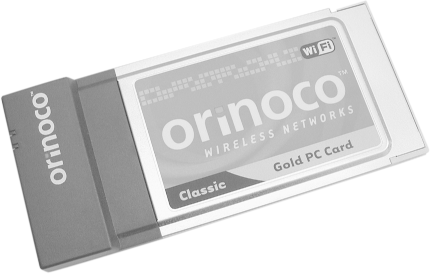| If you haven't purchased a Wi-Fi card yet, and are happy with 802.11b (about 5.5 Mbps real-world speed versus about 20 for 802.11a or g), pick up either a Lucent/Agere/Avaya/Proxim Orinoco Silver or Orinoco Gold (see Section 2.2.1.2 later in this chapter). If you've purchased a different card, it may work out of the box with Linux. But if it doesn't, the rest of this chapter describes chipsets and drivers in enough detail for you to find your way. Unfortunately, the orinoco_cs driver does not support monitor mode, which passive monitoring tools such as Kismet require. See Chapter 3 for information on monitor mode and available patches for orinoco_cs. If you want to use monitor mode with an unpatched driver, we suggest that you use a Prism or Atheros-based card.  | When you install Linux for the first time, load the modules for all the built-in network interfaces, especially any wired Ethernet adapters you might use in the future to avoid a particular situation where your Wi-Fi card is assigned and configured as eth0 during installation, but the system later detects the onboard Ethernet and assigns it to eth0 ( bumping up your Wi-Fi adapter to eth1 and messing up the configuration files that think eth0 is your Wi-Fi adapter). | |
You must install the wireless tools package, which is described in Section 2.3.4 later in this chapter. The name of this package in all the Linux distributions in the following list is wireless-tools . We tested the Proxim Orinoco Classic Gold (pictured in Figure 2-1) with several Linux distributions on an IBM ThinkPad A20m with onboard Ethernet (eth0), and this is what we found: -
- Debian 3.0r1
-
We used disk 5 (kernel 2.4.18-bf2.4) to boot the installer and installed the base system using disk 1. During installation, the card was recognized and configured properly using orinoco_cs and the eth1 adapter. -
- SuSE 9.0
-
We used the free download version of SuSE 9.0 and installed everything over FTP. The installer did not automatically detect the card, so we had to use wired Ethernet for the installation. However, when we booted the system for the first time, SuSE found the card and configured it automatically using the orinoco_cs driver as wlan0 (the default for orinoco_cs would be to use eth1). -
- Mandrake 9.2
-
The card was automatically detected during installation. We configured it by clicking Configure under Network & Internet when the installer reached the summary screen. Mandrake offers advanced options, including SSID (WIRELESS_ESSID) and WEP key (WIRELESS_ENC_KEY). Mandrake used orinoco_cs and the eth1 adapter for this card. -
- RedHat 9
-
The RedHat installer detected the card using the orinoco_cs driver and set up the card as eth1. However, the card was not configured correctly on first boot. We edited /etc/sysconfig/network-scripts/ifcfg-eth1 and set ONBOOT to no , which corrected the problem. (Linux should always defer configuration of PCMCIA adapters until the pcmcia rc script runs.) -
- Gentoo 1.4
-
We performed a stage 3 install of Gentoo. After booting the installer, we tried to start PCMCIA with /etc/init.d/pcmcia start , but it insisted on loading the prism2_cs driver, which did not work at all. However, after we installed Gentoo, built a kernel with genkernel, and rebooted, Gentoo correctly loaded the orinoco_cs driver (which saw the card as eth1). Figure 2-1. The Orinoco Classic Gold card 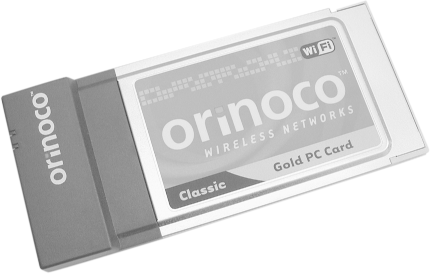  | If you're connecting to a network that uses WEP or one that doesn't broadcast its SSID, you may need to use the wireless tools, described later in this chapter, after installation is complete. However, if the Linux distribution supports advanced options (as does Mandrake 9.2), you should be able to connect to the network during the initial installation. For more information on using WEP with Linux, see Chapter 4. | |
|