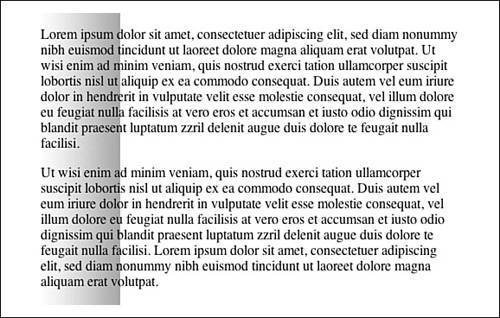Setting background-repeat
Setting background-repeatThe background image in this lesson is now repeating across the screen. This can be controlled using background-repeat. Values for the background-repeat property (see Figure 6.2) include repeat (where the image is repeated both horizontally and vertically), repeat-x (where the image is repeated horizontally only), repeat-y (where the image is repeated vertically only), and no-repeat (where the image is not repeated). Figure 6.2. Screenshot of <body> styled with background-repeat. In this lesson, you will use repeat-y, as shown in Listing 6.4, to force the image to repeat vertically down the page. Listing 6.4. CSS Code Setting background-repeatbody { background-image: url(chapter6.jpg); background-repeat: repeat-y; } |
Sams Teach Yourself CSS in 10 Minutes
ISBN: 0672327457
EAN: 2147483647
EAN: 2147483647
Year: 2005
Pages: 234
Pages: 234
Authors: Russ Weakley