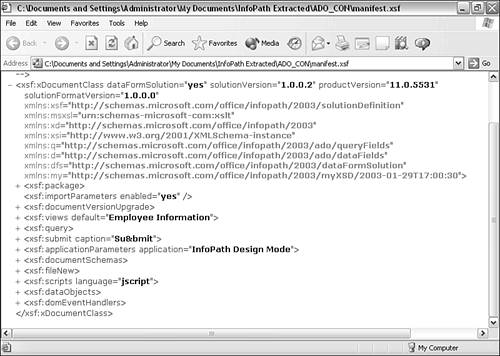Overview of the Manifest File
| < Day Day Up > |
| The form definition file , also called a manifest file because its default filename is manifest.xsf , contains the information necessary to the InfoPath client when constructing the visual appearance and functionality of an InfoPath form template. The manifest is the point of entry for the InfoPath client to the files in a form template. The manifest references all other files that are used in the form template. The manifest, for example, specifies the default view and other aspects of the display and interactivity that are available to the user of the form template. When a form template is extracted to a folder, the manifest.xsf file is visible inside the folder. Similarly, when a form template is packed in an .xsn file, the manifest provides the same functionality, although only the .xsn file is visible in the Windows filesystem. If the InfoPath client loads an XML instance file, a processing instruction in the instance file specifies the location of the corresponding form template. The InfoPath client then accesses the form template from the specified URL or from a local cached copy and uses the manifest file contained in the form template to provide the specified visual appearance for the default view. Although a local copy of the form template may be used ”for example, if the user downloaded the form template previously and then worked on the form offline ”the original URL of the form template determines the security zone to which the form template is assigned.
The Structure of the Manifest FileThe manifest.xsf file is an XML file that has an xsf:xDocumentClass element as the document element. The xsf:xDocumentClass element has a namespace declaration that associates the namespace prefix xsf with the namespace URI http://schemas.microsoft.com/office/infopath/2003/solutionDefinition , as shown here: <xsf:xDocumentClass xmlns:xsf="http://schemas.microsoft.com/office/infopath/2003/solutionDefinition ...> Figure 16.1 shows a manifest file opened in Internet Explorer with many of the nodes collapsed so you can see some of the major parts of the manifest's structure. Some child elements of the xsf:xDocumentClass element are optional, so the content of the element can vary significantly. Figure 16.1. A manifest file in Internet Explorer.
Let's move on to consider in more detail the xsf:xDocumentClass element and its content. |
| < Day Day Up > |
EAN: 2147483647
Pages: 206
 To learn more about extracting the files in a form template,
To learn more about extracting the files in a form template,