Testing the Web Service
Now, you can test the service. Opening the file Service1.asmx in the browser (you can start it from within Visual Studio 2005 by going to Debug Start Without Debugging) lists all methods of the service, as can be seen in Figure 20-9. In your service the only method is ReverseString().
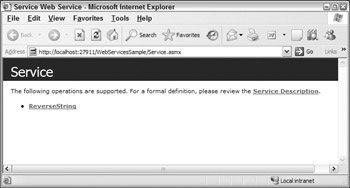
Figure 20-9
When you choose the link to the ReverseString method, you see a dialog to test the Web service. The test dialog has edit fields for every parameter you can pass with this method; here it is only a single parameter.
In this page, you also get information about what the SOAP calls from the client and the responses from the server will look like (see Figure 20-10). The examples show SOAP and HTTP POST requests.
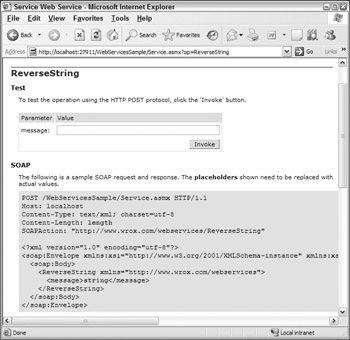
Figure 20-10
Pressing the Invoke button after entering the string Hello Web Services! into the text box, you receive the result from the server shown in Figure 20-11.
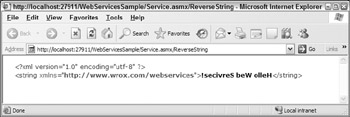
Figure 20-11
The result is of type string, and, as expected, it is the reverse of the entered string.
EAN: N/A
Pages: 278